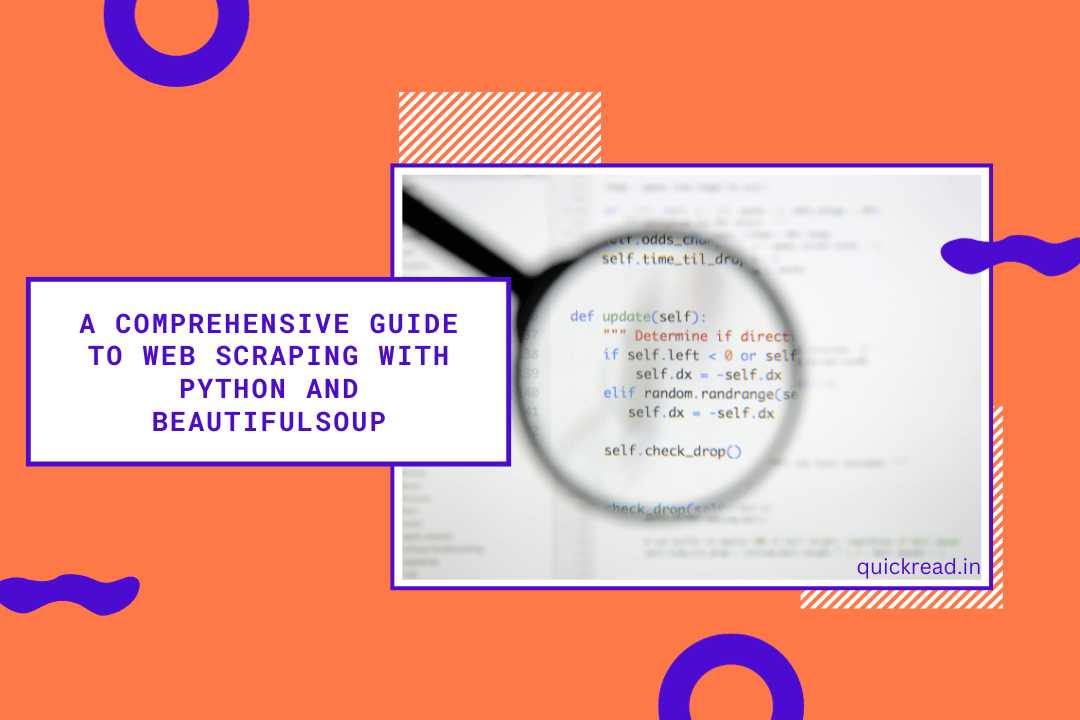Introduction
Web scraping is the automated gathering of data from websites. Python’s simplicity and versatility make it the perfect language for extracting information at scale. By leveraging modules like BeautifulSoup, you can easily scrape data from complex sites.
In this guide, we’ll walk through web scraping concepts and techniques in Python covering:
- Web scraping fundamentals and principles
- Reading HTML pages with requests and BeautifulSoup
- Extracting data using CSS selectors and other methods
- Working with dynamic pages and JavaScript sites
- Storing structured data in databases or files
- Asynchronous scraping with asyncio and queues
- Distributed scraping for large sites
- Best practices for clean maintainable scrapers
Follow along as we use real-world examples to master powerful web scraping in Python with BeautifulSoup!
Web Scraping with Python Fundamentals
Web scraping involves downloading web page content and systematically extracting information. Common use cases:
- Extract article headlines from news sites
- Compile product listings and details into structured data
- Gather prices for price comparison apps
- Build datasets for machine learning
- Monitor websites for relevant content updates
- Research market trends, public opinion or competing services
Modern websites are complex with dynamic JavaScript loading additional content. But with the right tools, useful data can be extracted.
Let’s look at Python libraries that simplify web scraping.
Reading Pages with Requests
The Requests module lets us download web pages in Python:
import requests
url = 'http://example.com'
response = requests.get(url)
print(response.content) # Raw HTML contentWe pass the target URL to requests.get(). This handles complications like redirects, cookies, and supports features like proxies, authentication, streaming large responses and more.
Now we can focus on extracting information instead of network details.
Parsing Pages with BeautifulSoup
To analyze page content, we use BeautifulSoup – the de facto Python HTML parser.
Consider an example page:
<!-- Sample page -->
<html>
<body>
<h1>Web Scraping Article</h1>
<div>
This is some article content. Look, an image:
<img src="graphic.png" />
</div>
</body>
</html>We can load and traverse this using BeautifulSoup:
from bs4 import BeautifulSoup
import requests
page = requests.get("http://example.com")
soup = BeautifulSoup(page.content, 'html.parser')
print(soup.title.string) # Document title
content = soup.find(id="intro").get_text() # Get element text
images = soup.find_all('img') # Get all imagesBeautifulSoup transforms even poorly structured markup into a parseable tree for easy data extraction.
Extracting Data with CSS Selectors
BeautifulSoup supports using CSS selectors for parsing content:
first_para = soup.select_one('div p') # CSS selector
heading = soup.select_one('h1').string # Get text from h1
images = soup.select('img') # All imagesThis integrates BeautifulSoup scraping with standard CSS element selection syntax.
Some common patterns include:
soup.select('div') - All div elements
soup.select('#intro') - Element with id intro
soup.select('.highlight') - Elements with class highlight
soup.select('div span') - Spans inside div
soup.select('div > span') - Spans directly inside divCSS selectors provide a flexible and concise way to reference elements.
Working with Dynamic Sites
Many sites load content dynamically via JavaScript. To scrape these pages, we first need to render them into static HTML.
ChromeDriver
For simple pages, ChromeDriver automates Chrome to render JavaScript:
from selenium import webdriver
from bs4 import BeautifulSoup
driver = webdriver.Chrome()
driver.get("http://example.com")
soup = BeautifulSoup(driver.page_source, 'html.parser')Splinter
For convenience, Splinter wraps browsers like ChromeDriver into a simpler API:
from splinter import Browser
browser = Browser()
browser.visit('http://example.com/')
soup = BeautifulSoup(browser.html)Headless browsers like Splinter and ChromeDriver parse dynamic websites. They’re slower, so prefer simpler Request/BeautifulSoup for high-performance scraping.
Storing Scraped Data
With structured data extracted, output it from Python:
JSON Files
Great for portability and consumption by other programs:
import json
data = [] # Extracted elements
with open('data.json', 'w') as f:
json.dump(data, f)CSV Files
For analysis in spreadsheets:
import csv
rows = [
['Name', 'Description', 'Price'],
# extracted data...
]
with open('data.csv', 'w') as f:
writer = csv.writer(f)
writer.writerows(rows)Databases
For production storage, use databases like MySQL/Postgres:
import psycopg2
conn = psycopg2.connect(DATABASE_URL)
cursor = conn.cursor()
cursor.execute(
"""
CREATE TABLE data
(
id SERIAL PRIMARY KEY,
name VARCHAR(255),
price FLOAT
)
"""
)
# Insert extracted rows
cursor.executemany(
'INSERT INTO data (name, price) VALUES (%s, %s)',
extracted_rows
)
conn.commit()This persists scraper output to tables for easy querying.
Scraping Asynchronously at Scale
Two common performance bottlenecks are:
- I/O bound – Waiting on networking and disk I/O
- CPU bound – Slow parsing during data extraction
We can leverage concurrency to speed things up.
Asynchronous Scraping with asyncio
The asyncio module runs I/O in the background while Python executes other code:
import asyncio
async def fetch(url):
response = await aiohttp.request('GET', url)
data = await response.text()
return parse(data)
urls = [
'https://page1.com',
'https://page2.com',
# ...
]
async def main():
tasks = []
for url in urls:
tasks.append(
asyncio.create_task(fetch(url))
)
pages = await asyncio.gather(*tasks)
# Process results
asyncio.run(main())asyncio.gather() batches tasks concurrently while Python does other work and waits for completion. This prevents wasting time waiting on I/O.
Distributed Web Scrapers
To scale across multiple machines, distributed scraping systems like Scrapyd schedule jobs across servers:
Master Node
- Accepts scraping requests from clients
- Schedules jobs on available worker machines
Worker Nodes
- Pull jobs from master
- Run scraping scripts
- Return extracted results
This continues scaling by adding more workers. Additional components like caches and databases complete the pipeline.
Careful orchestration creates massive distributed crawlers.
Web Scraping Best Practices
Follow these guidelines to build maintainable, scalable scrapers:
- Respect robots.txt – Don’t overload servers.
- Set user-agent – Identify your scraper to sites.
- Limit request rate – Pause between large jobs.
- Incremental scraping – Refresh previously scraped content.
- Use caches – Skip duplicate downloads.
- Exception handling – Use try/except robustly.
- Follow redirects – Resolve endpoint destinations.
- Pagination – Crawl site structure methodically.
- Containers – Encapsulate dependencies for stability.
Scraping etiquette establishes trust while allowing obtaining public data.
Scraping Responsibly at Scale
As scraping skills improve, so does the duty to gather data responsibly:
- Respect sites’ bandwidth and infrastructure limits by throttling requests.
- Seek permission before scraping non-public commercial data.
- Avoid acquiring data for malicious purposes like sabotaging competitors.
- Credit sources directly and link to original data.
- Consider scraping open data sources like government sites first.
Develop ethical habits early to establish trust and good faith even when gathering public data.
Scraping Powered by Python
In this guide we covered:
- Web scraping fundamentals
- Downloading pages with Requests
- Parsing HTML with BeautifulSoup
- Extracting data via CSS selectors
- Working with JavaScript pages
- Storing data – JSON, CSV, databases
- Asynchronous scraping with asyncio
- Distributed scraping at scale
- Ethical considerations
Together these skills empower collecting large datasets for analysis. Python makes the process smooth thanks to its over 100,000 libraries.
BeautifulSoup simplifies the inherently fragile process of extracting information. Robust techniques create reliable pipelines suitable for research or enterprise.
I hope the techniques provide ideas for useful but responsible data gathering powered by Python! Reach out with any other questions.
Frequently Asked Questions
Q: Is web scraping with Python legal?
A: In most countries, web scraping falls under legal fair use, provided you comply with a website’s terms and avoid overloading servers. Always respect sites’ opt-out signals.
Q: Which is better – BeautifulSoup or Scrapy for web scraping?
A: BeautifulSoup simply parses HTML/XML. Scrapy provides batteries-included support for caching, crawling, distributing jobs etc. Integrate parsing libraries like BeautifulSoup with Scrapy.
Q: How do I know if a site allows web scraping?
A: Most public sites permit scraping in moderation. Analytics and commercial sites forbid scraping. Check robots.txt and terms of use or contact site owners if uncertain.
Q: What are the ethical concerns around web scraping?
A: Overloading servers, failing to credit sources, scraping non-public or protected data without permission, using data to directly compete or sabotage. Ask first if unsure.
Q: How can web scrapers handle sites requiring login?
A: Pass session cookies from authenticated browser sessions to requests module. For JavaScript heavy sites, automate logins via Selenium/ChromeDriver managing cookies.
Q: How do I build a high performance web scraper in Python?
A: Use aiohttp for asynchronous requests, multiprocessing for CPU bottlenecks, Redis queues for coordination between distributed worker nodes, and caches to avoid duplicate work.
Q: What are good uses for web scraping with Python?
A: Building datasets for analysis and machine learning, aggregating product catalogs, powering comparison shopping sites, gathering news headlines or social media posts, maintaining local copies of resources.