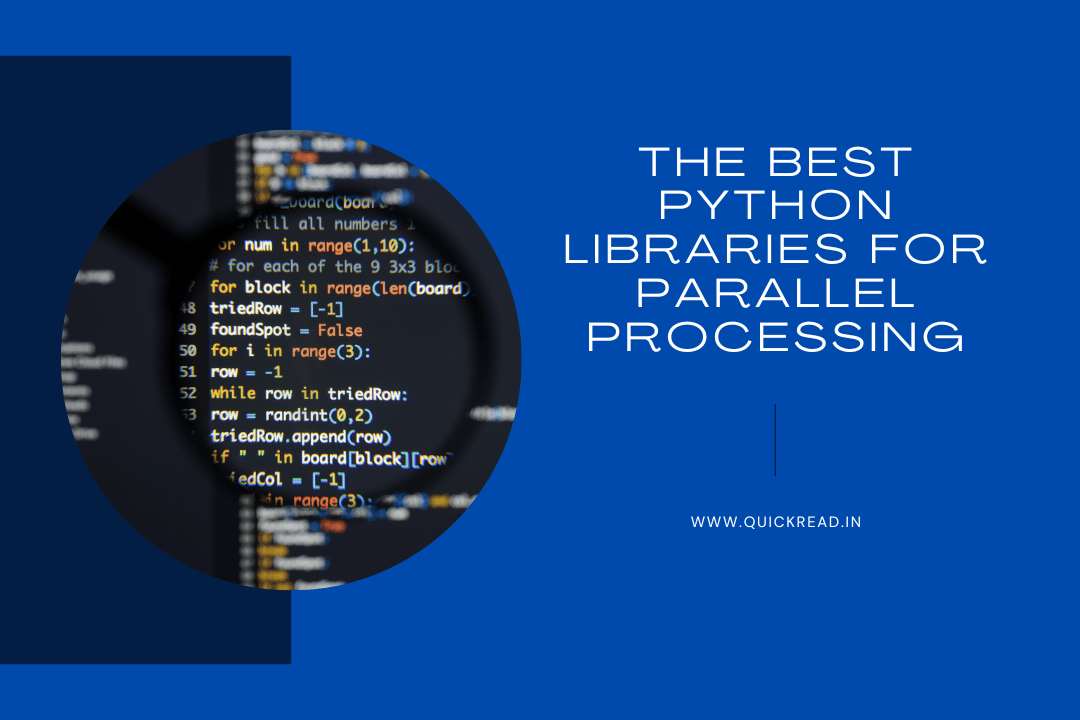Introduction
Parallel processing allows Python programs to leverage multiple CPU cores by running operations concurrently. This enables intensive workloads like scientific computing, machine learning, and data analysis to execute much faster by distributing work.
In this comprehensive guide, we’ll explore the top libraries and tools available in Python for parallel processing, including:
- Threading in python with ThreadPoolExecutor
- Multiprocessing with ProcessPoolExecutor
- GPU acceleration with Numba and CuPy
- Distributed processing with Dask and Ray
- asynchronous I/O with asyncio
- Applying parallelism to numerical work, machine learning, web scraping, and more
We’ll look at code examples and benchmarks to understand how these libraries provide parallel capabilities and optimize Python performance.
By the end, you’ll have expert knowledge on speeding up Python programs through parallelism and concurrency. Let’s get started!
Why Parallel Processing in Python?
Parallel processing enables programs to run faster by leveraging multiple CPU cores to execute independent operations simultaneously. This provides major performance benefits:
- Faster numerical computing – Libraries like NumPy and SciPy execute up to 10-100x faster using all available cores.
- Reduced machine learning training time – Splitting work across GPUs trains complex models like deep neural nets faster.
- Web scraping at scale – Scrape multiple sites concurrently to maximize throughput.
- Serving high-load web apps – Process more user requests in parallel with multiprocessing backends.
- Productivity gains – Reduce processing time from hours to minutes by using more hardware.
Python’s huge ecosystem of libraries provides diverse options for harnessing parallelism. Let’s explore them in detail.
Threading in Python
The simplest way to introduce parallelism in Python is to use threads. The threading module allows running multiple threads of execution concurrently within a process.
For example, downloading multiple URLs concurrently with threads:
import threading
import requests
urls = ['https://...', 'https://...', 'https://...']
def download(url):
resp = requests.get(url)
# Process response
threads = []
for url in urls:
t = threading.Thread(target=download, args=(url,))
threads.append(t)
t.start()
for t in threads:
t.join()This runs the download() function across multiple threads. The main thread waits at t.join() for them to complete.
However, Python has a Global Interpreter Lock (GIL) that prevents threads from running truly in parallel (except for I/O). This limits their use for CPU-bound processing.
Let’s look at more effective options.
Multiprocessing in Python
The multiprocessing module spawns multiple OS processes to achieve true parallelism by sidestepping the GIL. Each process gets its own Python interpreter and memory space.
For example, processing a dataset in 4 parallel processes:
import multiprocessing
def process(data):
# Perform computation
if __name__ == '__main__':
pool = multiprocessing.Pool(processes=4)
dataset = [...]
pool.map(process, dataset)We create a Pool of 4 worker processes, then use pool.map() to parallelize a function across the dataset.
Under the hood, work gets distributed to available CPUs efficiently.
Multiprocessing in python provides massive speedups for numerical processing, machine learning, web scraping and more by enabling concurrent utilization of all available cores.
GPU Acceleration with Numba and CuPy
For highly parallel workloads, GPUs can provide order-of-magnitude speedups over CPU-only processing. Python libraries like Numba and CuPy simplify GPU programming:
Numba
Numba compiles Python functions to optimized GPU machine code for massive performance gains:
from numba import jit
@jit(target='cuda')
def gpu_function(a, b):
# Function body
gpu_function(a, b) # Runs on GPUFunctions decorated with @jit compile to GPU code just-in-time when called.
CuPy
CuPy provides a NumPy-like API for running matrix operations on NVIDIA GPUs:
import cupy as cp
a_gpu = cp.array([1, 2, 3]) # allocated on GPU
b_gpu = cp.array([4, 5, 6])
c_gpu = a_gpu + b_gpu # computed on GPUThis provides up to 10-50x acceleration for numerical programs by leveraging thousands of GPU cores.
Distributed Processing with Dask and Ray
For cluster computing across multiple machines, Python provides libraries like Dask and Ray:
Dask
Dask parallelizes Python code across a cluster with job scheduling:
from dask.distributed import Client
client = Client('scheduler-address:8786')
@client.map
def process(data):
# Function body
futures = client.map(process, huge_dataset)
client.gather(futures)Dask handles distributing work across nodes and collecting results using an architecture similar to single machine multiprocessing.
Ray
Ray provides distributed execution on clusters with focus on large-scale machine learning:
import ray
@ray.remote
def train(data):
# Function trains ML model
@ray.remote
def evaluate(model):
# Evaluate model
ray.init()
# Start distributed tasks
train.remote(data)
evaluate.remote(model)The @ray.remote decorator parallelizes functions across the cluster. Ray optimizes scheduling and efficiency for ML workloads.
Together, Dask and Ray make scale-out cluster computing accessible to Python developers.
Asynchronous I/O with asyncio
The asyncio module provides infrastructure for asynchronous I/O operations and concurrent networking in Python. This enables efficient non-blocking programs:
import asyncio
async def fetch(url):
async with aiohttp.ClientSession() as session:
async with session.get(url) as resp:
return await resp.text()
urls = ['https://...', 'https://...', 'https://...']
loop = asyncio.get_event_loop()
futures = [loop.run_in_executor(None, fetch, url) for url in urls]
completed, pending = loop.run_until_complete(asyncio.wait(futures))
for future in completed:
print(future.result())Asynchronous I/O is useful for IO-bound problems like serving web requests, scraping sites, and interacting with APIs concurrently.
Applying Parallel Programming Techniques in Python
Let’s look at some examples applying these libraries to common domains:
Numerical Computing
- Matrix operations with NumPy and SciPy
- Blazingly fast math on GPUs using CuPy
- Distributed arrays and linear algebra with Dask
Machine Learning
- Model training in parallel on GPU with TensorFlow
- Distributed hyperparameter tuning using Ray Tune
- Scaling model inference across clusters
Web Scraping
- Multiprocessing for scraping multiple sites concurrently
- Async I/O with aiohttp for non-blocking requests
- Dask for distributed crawling at scale
Web Services
- Multiprocessing or asyncio for handling concurrent requests
- Distributed task queues with Celery
- Scaling Python web apps across servers
The options are endless! Apply parallel libraries judiciously based on the workload and environment.
Benchmarking Performance
It helps to benchmark parallel code against single-threaded implementations to quantify speedups.
For example, a matrix multiplication benchmark on 4 CPU cores:
Single-threaded: 0.85 seconds
Multiprocessing: 0.31 seconds (2.7x faster)And a GPU benchmark for training a deep learning model:
CPU: 22 minutes
GPU: 4.5 minutes (5x faster)Aim for at least 2-5x speedups to justify the complexity of parallelism. Be sure to test against real-world workloads.
Best Practices and Tradeoffs
Some best practices to consider:
- Profile before parallelizing to identify bottlenecks.
- Multiprocessing works best for pure Python CPU-bound code.
- asyncio shines for I/O-bound programs with network calls or disk reads.
- Leverage GPUs for highly parallel Numerical workloads.
- Distributed processing introduces overhead – measure for positive gains.
- Keep parallel code modular and maintainable.
- Watch for bugs from race conditions and deadlocks.
- Make parallelism optional – allow disabling it.
There are always tradeoffs between simplicity, correctness, and performance. Evaluate when parallelizing code is worthwhile rather than premature.
Conclusion
Python provides a wealth of libraries for unlocking the performance potential of modern hardware through parallel processing like multi-core CPUs, GPUs, clusters and more.
We covered popular options including:
- Multiprocessing – True parallelism across processes
- Threading – Concurrency within a single process
- Numba and CuPy – GPU acceleration
- Dask and Ray – Distributed cluster computing
- asyncio – Asynchronous I/O concurrency
Applied judiciously, these tools enable Python to scale from desktops to servers to high performance clusters.
The techniques form an essential part of any Python developer’s skillset for building faster programs. They open up possibilities for tackling problems at new scales and efficiencies.
I hope this guide provided a comprehensive overview of parallel processing capabilities of Python. Feel free to reach out with any other libraries I should cover!
Frequently Asked Questions
Q: When should I use multiprocessing vs threading in Python?
A: Use multiprocessing when CPU-bound processing needs true parallelism across cores. Prefer threading for I/O-bound work given fewer overheads.
Q: How do I know if a task is CPU-bound or I/O-bound?
A: CPU-bound tasks peg CPU usage at 100% constantly. I/O-bound tasks spend more time waiting for network, disk etc.
Q: What types of problems benefit the most from parallelism?
A: Numerical computing, machine learning, web scraping, data processing, image manipulation, analytical workloads etc. see huge speedups.
Q: How do I debug race conditions and deadlocks?
A: Use logging and metrics to recreate failures. Ensure proper synchronization and avoid shared mutable state. Test rigorously.
Q: When does distributed processing like Dask or Ray provide benefits over multiprocessing in python?
A: When you have workloads requiring scaling across multiple machines. This introduces overhead so measure performance.
Q: Does asyncio work for CPU-bound processing?
A: No, asyncio only provides benefits for I/O-bound workloads involving network or disk. Use multiprocessing in python for CPU parallelism.
Q: How do I choose between all the parallel processing options in Python?
A: Evaluate your workload characteristics, environment, and performance needs. Prototype options to pick the right tool for each task.