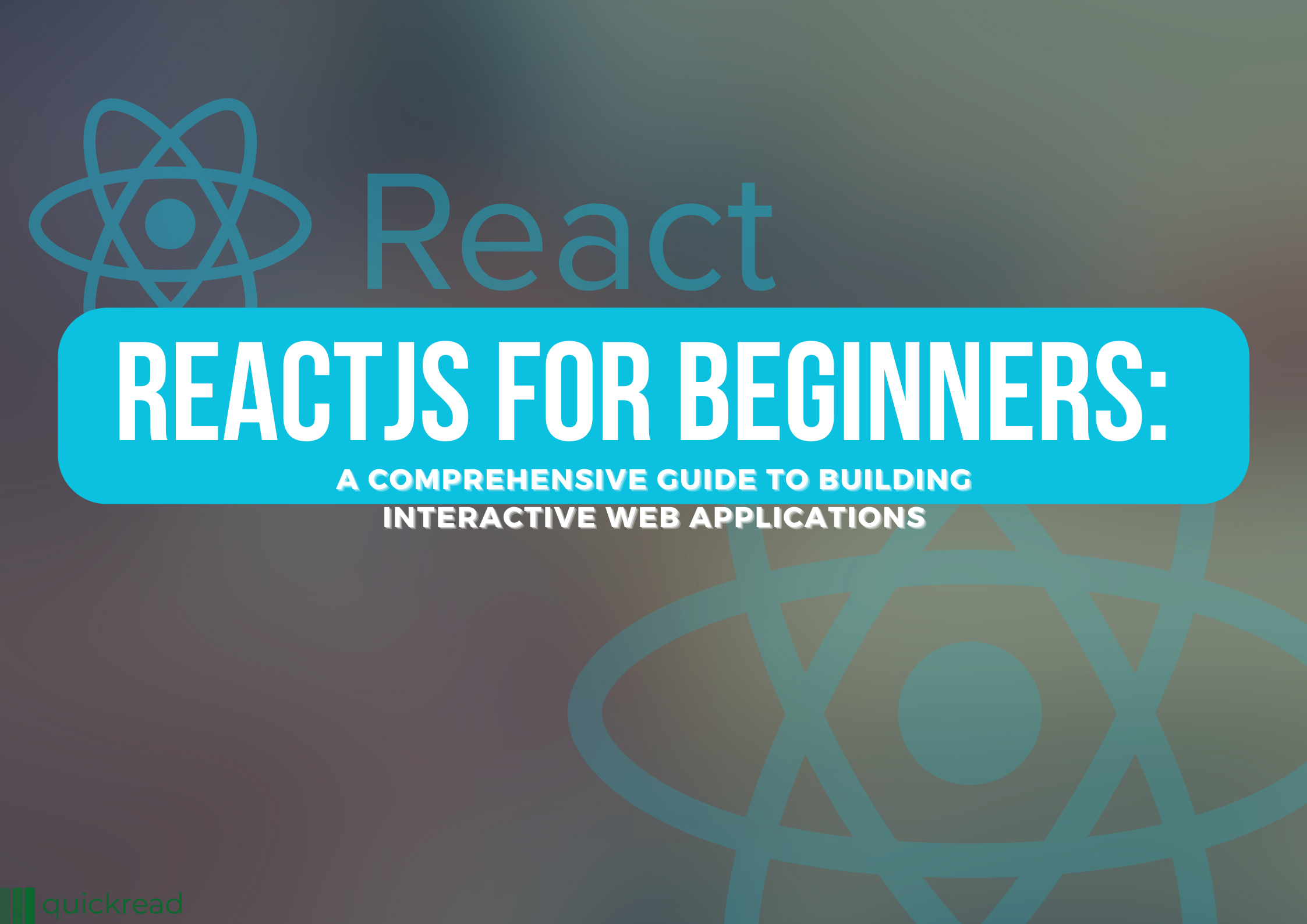Are you a beginner developer looking to build dynamic and interactive web applications? Look no further than ReactJS! ReactJS, often referred to as React, is a popular JavaScript library used for building user interfaces. It was developed by Facebook and has gained immense popularity within the web development community. In this beginner’s guide, we’ll explore the fundamental concepts of ReactJS and get you started on your journey to becoming a proficient React developer.
Why ReactJS?
ReactJS provides a component-based architecture, which allows you to build reusable UI components. This approach makes it easier to manage and maintain large-scale applications. React also follows a virtual DOM (Document Object Model) concept, which efficiently updates and renders only the necessary components when there are changes, leading to better performance.
Getting Started:
To begin working with ReactJS, you need to have a basic understanding of HTML, CSS, and JavaScript. Familiarity with ES6 syntax is beneficial but not mandatory. To follow along, make sure you have Node.js and npm (Node Package Manager) installed on your machine.
- Setting Up a React Project:
The easiest way to set up a React project is by using a tool called Create React App. Open your terminal and run the following command to create a new React project:
npx create-react-app my-appThis command will create a new directory called “my-app” and install all the necessary dependencies.
- Understanding Components:
Components are the building blocks of React applications. They represent reusable pieces of UI that can be composed together. There are two categories of components in React: class components and functional components.
Functional components are JavaScript functions that accept props (properties) as input and return JSX (a syntax extension for JavaScript) as output. Here’s an example of a functional component:
import React from 'react';
function Greeting(props) {
return <h1>Hello, {props.name}!</h1>;
}
export default Greeting;On the other side, JavaScript classes called class components extend the React Component class. Their render method gives back JSX.
This is an illustration of a class component:
import React, { Component } from 'react';
class Greeting extends Component {
render() {
return <h1>Hello, {this.props.name}!</h1>;
}
}
export default Greeting;- JSX and Rendering Components:
JSX allows you to write HTML-like code within JavaScript. It provides a concise and intuitive way to define the structure and content of your components. You can render a component in your main application file (usually App.js) using JSX syntax. Here’s an example:
import React from 'react';
import Greeting from './Greeting';
function App() {
return (
<div>
<Greeting name="John" />
</div>
);
}
export default App;- State and Props:
In React, state and props are two crucial ideas. Data is sent between parent and child components via props (short for properties). State, on the other hand, represents the internal data of a component and can be changed over time.
To define and update state in a class component, you use the this.state object and the this.setState() method. Here’s an example:
import React, { Component } from 'react';
class Counter extends Component {
constructor(props) {
super(props);
this.state = { count: 0 };
}
incrementCount() {
this.setState({ count: this.state.count + 1 });
}
render() {
return (
<div>
<p>Count: {this.state.count}</p>
<button onClick={() => this.incrementCount()}>Increment</button>
</div>
);
}
}
export default Counter;- Handling Events:
React provides a convenient way to handle events using JSX syntax. You can attach event handlers to elements and define corresponding functions to handle those events. Here is an illustration of how to handle a button click event:
import React, { Component } from 'react';
class Button extends Component {
handleClick() {
alert('Button clicked!');
}
render() {
return <button onClick={() => this.handleClick()}>Click Me</button>;
}
}
export default Button;- Working with Lists and Conditional Rendering:
React makes it easy to render lists of items and conditionally render components based on certain conditions. You can use JavaScript’s map function to iterate over an array and render a list of components. Here’s an example:
import React from 'react';
function TodoList(props) {
const todos = props.todos;
const todoItems = todos.map((todo) => <li key={todo.id}>{todo.text}</li>);
return (
<div>
<ul>{todoItems}</ul>
</div>
);
}
export default TodoList;
Conditional rendering allows you to show or hide components based on conditions. Here’s an example:
import React from 'react';
function Greeting(props) {
const isLoggedIn = props.isLoggedIn;
if (isLoggedIn) {
return <h1>Welcome back!</h1>;
} else {
return <h1>Please log in.</h1>;
}
}
export default Greeting;
Conclusion:
This beginner’s guide has provided a glimpse into the world of ReactJS and its core concepts. With React, you have the power to build dynamic, interactive, and responsive web applications. As you progress, you’ll explore advanced topics like routing, managing application state with Redux, and integrating React with backend APIs.
Remember to practice regularly, explore the official React documentation, and engage with the vibrant React community. Happy coding!