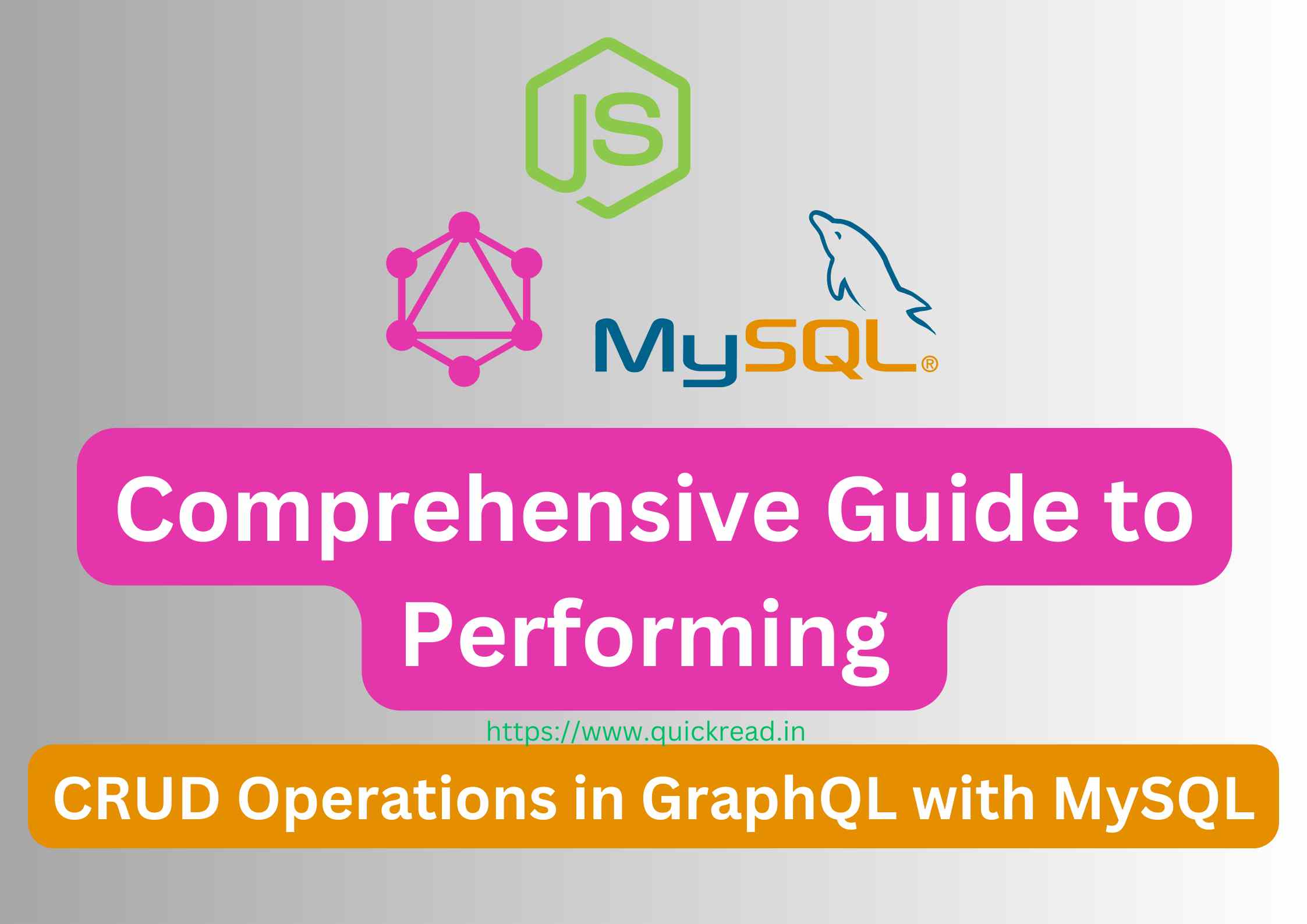CRUD Operations in GraphQL: In the realm of modern web development, GraphQL has emerged as a formidable solution for building APIs. Its unique ability to allow clients to precisely request the data they need has led to more efficient data fetching, reducing the common problem of over-fetching and under-fetching. When coupled with a robust database system like MySQL, GraphQL proves to be an even more potent tool, enabling seamless handling of the fundamental Create, Read, Update, and Delete (CRUD) operations. This guide aims to walk you through the intricate process of setting up a GraphQL server integrated with MySQL to perform CRUD operations, all while emphasizing code reusability for creating scalable and maintainable applications.
Introduction to CRUD Operations in GraphQL
GraphQL, a dynamic query language for APIs, revolutionizes how we interact with data. By empowering clients to request specific data, it mitigates the issues of over-fetching and under-fetching, optimizing API performance. The foundation of data management in any application lies in the CRUD operations – Create, Read, Update, and Delete. This guide delves into the implementation of these operations using GraphQL and MySQL.
Setting Up the Development Environment
Before we delve into the technical intricacies, it’s crucial to establish a robust development environment:
- Install Node.js and npm: Node.js, a JavaScript runtime, along with npm, a package manager, are essential tools. Both can be downloaded and installed from nodejs.org.
- Create a Project Folder: Begin by selecting or creating a dedicated folder for your project.
- Initialize a Node.js Project: Using your terminal, navigate to your chosen project folder and initiate a new Node.js project with
npm init. - Install Required Packages: To construct our GraphQL server, we require several key packages. Install them by executing the following command:
npm install express express-graphql graphql mysql2 sequelize
Creating the MySQL Database
MySQL serves as our chosen database system. If not already done, proceed with installing MySQL and then follow these steps:
- Start MySQL Server: Ensure that your MySQL server is operational and running.
- Create a Database: In your MySQL terminal, initiate the creation of a new database using this command:
CREATE DATABASE graphql_crud;
Defining the GraphQL Schema
The GraphQL schema is instrumental in specifying the data types that can be queried and manipulated. Create a new file named schema.graphql and define your schema as illustrated below:
type User {
id: ID!
name: String!
email: String!
}
type Query {
getUser(id: ID!): User
getUsers: [User]
}
type Mutation {
createUser(name: String!, email: String!): User
updateUser(id: ID!, name: String, email: String): User
deleteUser(id: ID!): Boolean
}
Implementing CRUD Resolvers
Resolvers serve as the core logic for fetching or manipulating data. Create another file named resolvers.js and proceed to implement your CRUD operations:
const { Sequelize, DataTypes } = require('sequelize');
const sequelize = new Sequelize('graphql_crud', 'your_username', 'your_password', {
host: 'localhost',
dialect: 'mysql',
});
const User = sequelize.define('User', {
name: DataTypes.STRING,
email: DataTypes.STRING,
});
const resolvers = {
Query: {
getUser: async (parent, { id }) => await User.findByPk(id),
getUsers: async () => await User.findAll(),
},
Mutation: {
createUser: async (parent, { name, email }) => await User.create({ name, email }),
updateUser: async (parent, { id, name, email }) => {
const user = await User.findByPk(id);
if (!user) throw new Error(`User with ID ${id} not found`);
await user.update({ name, email });
return user;
},
deleteUser: async (parent, { id }) => {
const user = await User.findByPk(id);
if (!user) throw new Error(`User with ID ${id} not found`);
await user.destroy();
return true;
},
},
};
module.exports = resolvers;
Enhancing Code Reusability
To foster a codebase that is both organized and reusable, consider structuring your project as outlined below:
- src/
- index.js
- schema.graphql
- resolvers.js
- db/
- models/
- user.js
- index.js
Testing Your GraphQL CRUD Operations
Within your index.js file, proceed to establish your GraphQL server as demonstrated in the following code snippet:
const express = require('express');
const { graphqlHTTP } = require('express-graphql');
const { makeExecutableSchema } = require('graphql-tools');
const typeDefs = require('./schema.graphql');
const resolvers = require('./resolvers');
const { sequelize } = require('./db');
const app = express();
const schema = makeExecutableSchema({
typeDefs,
resolvers,
});
app.use('/graphql', graphqlHTTP({
schema,
graphiql: true,
}));
const PORT = process.env.PORT || 3000;
sequelize.sync().then(() => {
app.listen(PORT, () => {
console.log(`Server running on port ${PORT}`);
});
});
Frequently Asked Questions
What is GraphQL and how does it vary from REST?
GraphQL is a query language for APIs that allows precise data requests, unlike REST’s fixed endpoints. GraphQL optimizes data fetching, reducing over-fetching and under-fetching.
Why choose MySQL as the database system for GraphQL?
MySQL offers a proven, reliable database solution compatible with GraphQL. It’s widely used, supports ACID transactions, and integrates seamlessly.
What are CRUD operations, and why are they important?
CRUD operations (Create, Read, Update, Delete) are core actions in data manipulation. They enable effective management of data entities in applications.
How do I set up a development environment for GraphQL with MySQL?
Install Node.js, npm, and required packages. Initialize a Node.js project, install necessary libraries, and create essential files.
Can you explain the process of creating a MySQL database for GraphQL?
Install MySQL, initiate the MySQL server, and create a new database using SQL commands in the MySQL terminal.
What is a GraphQL schema, and how do I define it?
A GraphQL schema defines data types, queries, and mutations. Define types, queries, and mutations in a schema.graphql file.
What are resolvers in GraphQL, and how do they handle CRUD operations?
Resolvers are functions that execute logic for data retrieval and manipulation. They’re used to handle CRUD operations based on GraphQL queries and mutations.
How can I enhance code reusability in GraphQL applications?
Organize your project structure into directories. Use modular design, separate schema and resolvers, and encapsulate logic for better code reusability.
What is the process of testing GraphQL CRUD operations?
Test GraphQL CRUD operations using tools like GraphiQL or Postman. Construct queries and mutations, send requests, and verify responses.
What are the benefits of using GraphQL and MySQL together?
Combining GraphQL and MySQL provides efficient data fetching, flexible queries, and robust data storage. This synergy empowers developers to build dynamic and scalable applications.
What resources are available for further learning about GraphQL and MySQL?
Explore online tutorials, documentation, and courses from platforms like GraphQL.org, MySQL official documentation, and other online learning platforms.
Can you provide real-world examples of applications built using GraphQL and MySQL?
Applications like e-commerce platforms, social networks, and data-driven dashboards utilize GraphQL and MySQL to manage user data, product information, and more.
Conclusion
With the completion of this comprehensive guide, you are now equipped to establish a GraphQL server paired with MySQL, primed for executing CRUD operations. Not only have you acquired the ability to structure your code for optimum reusability, but you have also gained proficiency in creating, reading, updating, and deleting data via GraphQL. As your journey in development continues, remember that this marks only the inception of what can be achieved by harnessing the combined capabilities of GraphQL and MySQL. The world of data-driven applications now stands at your fingertips. Happy coding!