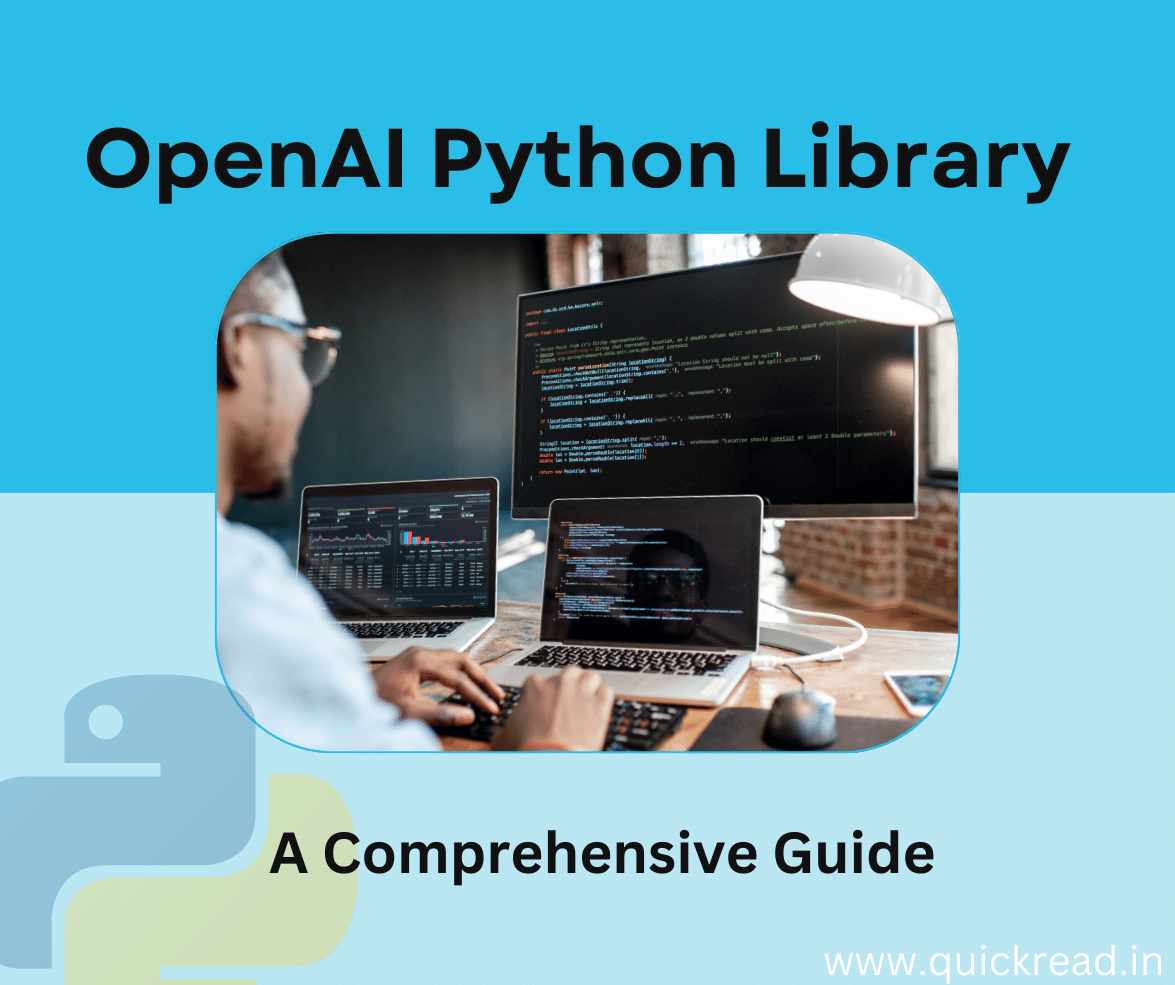Introduction
OpenAI is an AI research organization that has open-sourced various machine learning models for the public via APIs and libraries. Their goal is to ensure cutting-edge AI technology benefits humanity.
One of OpenAI’s most popular offerings is the Python library which provides easy access to powerful AI models like GPT-3, DALL-E 2, and Codex. In this comprehensive guide, we will explore how to get started with the OpenAI Python library and leverage its state-of-the-art capabilities in your own applications.
Overview of OpenAI Models
OpenAI has trained several foundation AI models which serve as the backbone for many of their applications and services. Understanding the capabilities of these models helps utilize them effectively.
GPT-3 – Text generation model that produces remarkably human-like text. Various sized versions are available like Davinci, Curie and Ada.
DALL-E 2 – Image generation model that creates realistic images from text descriptions.
Codex – AI system skilled at translating natural language to code.
CLIP – Connects images and text by generating image captions.
There are also models for audio generation, summarization, classification, translation and more. OpenAI continues training models on huge datasets to expand their skills.
Getting Started
To use OpenAI’s models, you will first need an API key. Sign up for an OpenAI account to get a secret API key:
https://beta.openai.com/signup/
Next install the Python library:
pip install openaiThen load your key into a Python script:
import openai
openai.api_key = "YOUR_API_KEY"That’s it! You are now ready to import the library and start using any OpenAI model.
Text Generation with GPT-3
Let’s see an example of generating text with GPT-3. The Completion class allows passing a prompt and getting back model completions:
from openai import Completion
prompt = "Write a haiku poem:"
response = Completion.create(
model="text-davinci-003",
prompt=prompt,
max_tokens=100
)
print(response.choices[0].text)This outputs a creative haiku generated completely by GPT-3!
We can customize parameters like max_tokens to control length, temperature to vary randomness, model to select different sized GPT-3 versions and more.
Text generation has many potential applications like chatbots, content creation, translations, creative writing and more.
Image Generation with DALL-E 2
DALL-E 2 stands out in its ability to generaterealistic images just from text descriptions. Let’s try it out:
from openai import Image
response = Image.create(
prompt="A cute baby panda sitting on a bench eating bamboo",
size="512x512"
)
image_url = response['data'][0]['url']
print(image_url)This creates and returns a URL to the generated panda image! The possibilities are limitless – generate product mocks, art, memes and anything else imaginable with DALL-E 2.
Pass additional parameters like size, number of images, response format etc to customize generation.
Code Generation using Codex
Codex translates natural language into runnable code. For example:
from openai import Completion
prompt = """Here is a Python function to print a greeting:
def say_hello(name):
"""
response = Completion.create(
model="code-davinci-002",
prompt=prompt,
max_tokens=100,
temperature=0
)
print(response.choices[0].text)This completes our function prototype by generating the Python code. Codex can translate comments into code, auto-generate boilerplate, suggest fixes and much more.
Lower temperature produces more deterministic code while higher variation allows creativity. Codex opens up many possibilities like helping new programmers or automating coding tasks.
Analyzing Images with CLIP
CLIP provides state-of-the-art image captioning. Let’s apply computer vision analysis on an image:
from openai import Image
image = Image.create(
image_path="dog.png",
response_format="pytorch"
)
prompt = image + " The image shows a..."
response = Completion.create(
model="text-davinci-003",
prompt=prompt,
max_tokens=20
)
print(response.choices[0].text)This generates a text description of the image content! CLIP connects computer vision and natural language useful for image search, labeling etc.
The library makes CLIP easily accessible allowing you to integrate vision capabilities into applications.
Embedding Content with OpenAI
Embeddings represent content like text, images or code as numerical vectors. Calculating similarity between embeddings has many applications.
Let’s embed two sentences to calculate similarity:
from openai import Embedding
sentences = ["Hello world", "Hallo Welt"]
response = Embedding.create(
model="text-embedding-ada-002",
input=sentences
)
import scipy
similarity = scipy.spatial.distance.cosine(response.data[0], response.data[1])
print(similarity)The cosine similarity score shows the semantic closeness between the sentences. Embeddings power recommendations, search, translations and much more.
Fine-tuning Models
To tailor a model to your specific domain, you can fine-tune pretrained models on custom datasets:
from openai import FineTune
fine_tune = FineTune.create(
training_file='data.jsonl',
model='curie',
hyperparameters={
"batch_size": 32,
"learning_rate_multiplier": 0.02
}
)Monitor training progress via the dashboard. Finetuning requires advanced ML skills but can enhance capabilities.
Python Library Benefits
The OpenAI Python library provides many advantages:
- Simple API for accessing cutting-edge AI
- Active development with new models added
- Runs locally allowing data privacy
- Easy integration into Python projects
- Powerful pretrained models for transfer learning
- Support for text, code, images, audio and more
- Flexibility to customize model parameters
- Tools like embeddings and fine-tuning
For developers and researchers, the library makes AI accessible to augment projects with minimal setup.
Ethical Considerations
While showcasing technical capabilities, we must also consider ethical implications of AI systems thoughtfully. Some key principles to keep in mind when leveraging generative models responsibly:
- Avoid false claims around creative ability – acknowledge the real creators.
- Consider potential biases perpetuated by training data and mitigate harm.
- Do not automate work without permission or attribution.
- Be transparent how AI is used – do not misrepresent capabilities.
- Protect privacy of individuals reflected in training datasets.
- Consider environmental impact and optimize energy usage.
AI offers immense opportunities but also carries risks if used without care. Keep these principles in mind as the technology continues advancing rapidly.
Example Use Cases
There are endless possibilities for applying OpenAI models. Here are some example uses cases:
- Chatbots and digital assistants
- Creative content generation like stories, poems, images
- Automated coding assistants and tools
- Enhancing search relevancy with semantic similarity
- Classifying, labeling, captioning images and videos
- Summarization of long reports or articles
- Translation between languages
- Text auto-completion like search/input suggestions
- Code documentation and commenting
- Interactive learning apps and educational aids
The key is applying models thoughtfully where they augment human capabilities rather than replace people entirely.
Conclusion
The OpenAI Python library opens up exciting new frontiers in AI application development. As models continue evolving in capabilities, integrating the latest OpenAI offerings can provide a competitive edge and enhance products.
However, building responsible AI systems requires considering ethical implications at each step. Be transparent about limitations, validate use cases rigorously, and optimize for positive social impact.
With prudent and ethical application, the OpenAI Python library provides an immensely powerful tool for both learning and innovation in artificial intelligence. The future looks bright as research pushes boundaries on what is possible!
Frequently Asked Questions
How much does the OpenAI API cost?
The OpenAI API offers various pricing plans. They provide free credits for low usage tiers. Higher usage is billed per token used. Typical costs range from $0.002 per 1k tokens to $0.0004 per 1k as usage increases.
Are there limits on using OpenAI models?
Yes, usage limits apply based on your pricing tier. The free plan has lower limits while paid tiers have higher quotas. Rate limiting kicks in once quotas are exceeded. Limits exist to ensure fair sharing of resources.
What are some alternatives to OpenAI?
Some alternatives for AI APIs and models include Google Cloud AI, Amazon AWS AI, Microsoft Azure Cognitive Services, IBM Watson, Algorithmia, DeepAI, Clarifai, ParallelDots, etc. Each offers different tooling, pricing, and capabilities.
Can the OpenAI library be used for commercial applications?
Yes, the OpenAI library can be used to build commercial products under their API Terms of Use. Make sure to review guidelines, especially around appropriate content. Usage limits and pricing apply based on scale.
What language is required to use the OpenAI Python library?
You’ll need to be familiar with Python programming to use the library. Knowledge of common packages like NumPy, SciPy, and matplotlib will be helpful. Some machine learning background is also useful for customization. Familiarity with REST APIs also makes adoption easier.