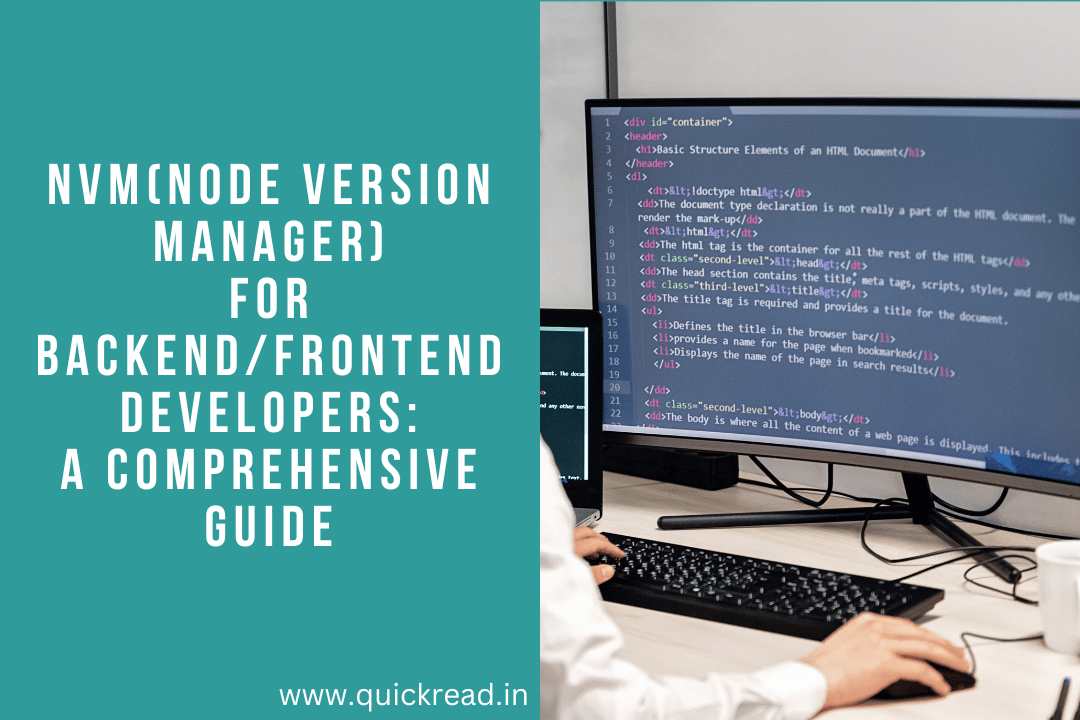Last updated on March 4th, 2024
Introduction
As a Backend or frontend developer, managing multiple versions of Node.js for different projects can be a headache. nvm (Node Version Manager) is a tool that makes running various Node.js versions on your local machine incredibly simple.
In this comprehensive guide, we’ll explore how nvm can boost your Backend/frontend workflows by enabling fast Node.js version switching for builds, tests, and more. Whether you need to upgrade legacy apps or run multiple versions of Node side-by-side, nvm has you covered.
This content has been restricted to logged-in users only. Please login to view this content.
Frequently Asked Questions
Here are some common questions about managing Node.js versions with nvm:
Do I still need Node.js installed if I use nvm?
No, nvm installs Node.js versions into its own directory, so you don’t need the global Node.js install once nvm is set up. Be sure to remove any global versions to avoid conflicts.
How does nvm compare to other Node version managers?
nvm is one of the most popular and widely used Node version managers. Alternatives like nodenv and n work similarly, but nvm tends to have the best cross-platform support and user community.
Can I use nvm with a Node.js version manager like Volta?
Yes, nvm is compatible with other higher level version managers like Volta. For example, you can use Volta to switch between different toolchain versions, with nvm handling the Node.js installation for each.
Is nvm safe to use for production apps?
nvm is generally intended for development and testing workflows. In production it’s better to install specific Node.js versions natively for stability and performance. nvm is not optimized for running production workloads.
How can I speed up installing Node.js versions with nvm?
You can set NVM_NODEJS_ORG_MIRROR or use nvm node_mirror to specify a faster mirror for downloading Node.js binaries. And nvm cache clear will cleanup old installations.