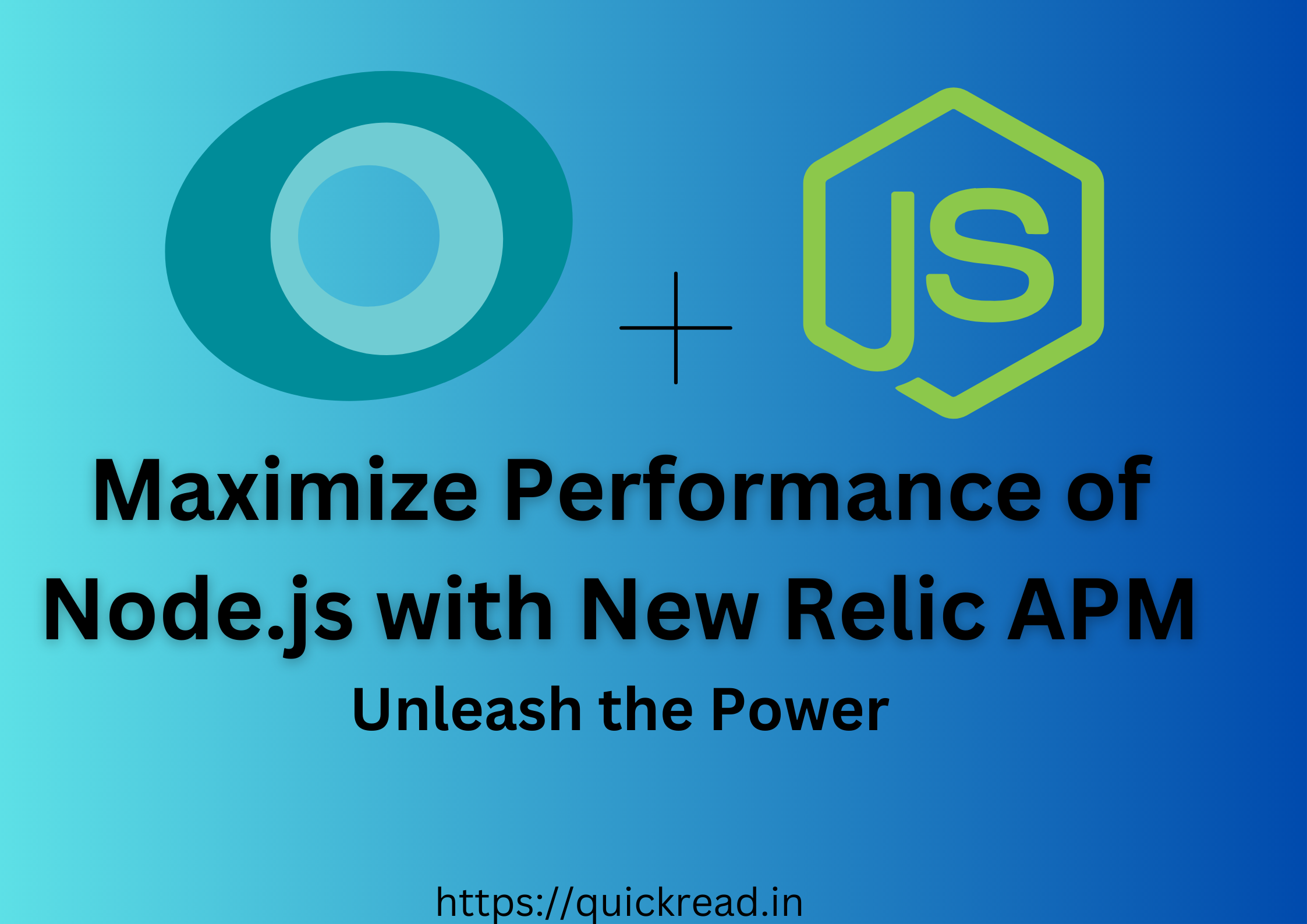Last updated on June 30th, 2023
Introduction
Node.js with New Relic APM: Building scalable and fast online apps has made Node.js a popular option.performance web applications. With its event-driven, non-blocking I/O model, Node.js allows developers to create efficient and fast applications. However, to truly unleash the performance of your Node.js applications, it’s essential to monitor and optimize their performance. This is where New Relic Application Performance Monitoring (APM) comes in. In this article, we will explore how New Relic APM can help you uncover performance bottlenecks, optimize your Node.js applications, and deliver exceptional user experiences.
What is New Relic APM?
New Relic APM is a comprehensive monitoring and observability solution designed to help developers gain deep insights into the performance of their applications. With support for various programming languages and frameworks, including Node.js, New Relic APM provides real-time visibility into the performance metrics and behavior of your applications. By collecting and analyzing data on transactions, errors, database queries, and more, New Relic APM enables you to identify performance issues and optimize your applications for maximum efficiency.
Example: Monitoring Node.js with New Relic APM
Let’s consider an example of a Node.js application that handles a high volume of user requests. Without proper monitoring, it can be challenging to pinpoint performance bottlenecks and optimize the application. By integrating New Relic APM into the application, you gain valuable insights into its performance.
With New Relic APM, you can:
- Monitor Response Times: New Relic APM tracks the response times of your application’s transactions, allowing you to identify slow-performing endpoints or functions. By drilling down into the specific transaction traces, you can pinpoint the exact code causing the delay and optimize it for better performance.
- Analyze Database Performance: New Relic APM captures detailed information about database queries and their execution times. This data helps you identify inefficient queries, optimize database interactions, and improve overall application performance.
- Identify Errors and Exceptions: New Relic APM records errors and exceptions that occur during the execution of your Node.js application. By monitoring these errors, you can quickly identify and address issues that impact the stability and performance of your application.
- Gain End-to-End Visibility: New Relic APM provides end-to-end visibility into the entire application stack, from frontend to backend. This visibility allows you to understand how different components of your application interact and impact overall performance.
Getting Started with Node.js with New Relic APM
To unleash the performance of your Node.js applications using New Relic APM, follow these steps:
- Sign up for a New Relic account: Visit the New Relic website and sign up for a free account or choose a plan that suits your needs.
- Install the New Relic Node.js Agent: After signing up, follow the instructions provided by New Relic to install the Node.js agent in your application. The agent integrates seamlessly with your Node.js codebase and starts collecting performance data.
- Configure Monitoring Settings: Customize the monitoring settings according to your requirements. You can specify which transactions and components to monitor, set up alerts for specific performance thresholds, and define custom dashboards for visualizing key metrics.
- Analyze Performance Data: Once your application is instrumented with the New Relic agent and monitoring is enabled, you can start analyzing the performance data collected by New Relic APM. Explore the provided dashboards, transaction traces, error logs, and other metrics to identify areas for improvement.
- Optimize and Fine-Tune: Armed with the insights gained from New Relic APM, optimize your Node.js application by addressing identified performance bottlenecks. This may involve improving database queries, optimizing code logic, or scaling resources to meet demand.
Setup New Relic APM with Node.js:
To set up New Relic APM with Node.js, follow these steps:
- Sign up for a New Relic account: Visit the New Relic website (https://newrelic.com/) and sign up for an account. You can choose a free account or select a plan that suits your needs.
- Create a New Node.js Application: If you haven’t already, create a Node.js application that you want to monitor with New Relic APM. Make sure you have Node.js installed on your development machine.
- Install the New Relic Node.js module: Open a terminal or command prompt and navigate to your Node.js application’s directory. Run the following command to install the New Relic Node.js module:
npm install newrelic4. Configure New Relic APM: Create a new configuration file for New Relic by running the following command:
npx newrelic installThis command will generate a newrelic.js file in your application’s directory.
- Obtain your New Relic License Key: Log in to your New Relic account and navigate to the Account Settings or API Keys section to obtain your license key. Copy the license key.
- Configure the License Key: Open the newrelic.js file in a text editor and locate the
license_keyfield. Replace the placeholder value with your actual license key. - Additional Configuration (Optional): You can customize various settings in the newrelic.js file to suit your application’s specific needs. For example, you can specify the app name, set transaction naming rules, enable custom instrumentation, and more.
- Start your Node.js application: Launch your Node.js application as you normally would, but with the New Relic module enabled. You can do this by setting the
NEW_RELIC_HOMEenvironment variable to the directory containing the newrelic.js file, like this:
NEW_RELIC_HOME=/path/to/your/application/node_modules/newrelic node your_app.jsReplace /path/to/your/application with the actual path to your application’s directory.
- Verify Installation: Once your application is running, go to your New Relic account dashboard and navigate to the APM section. You should see your application listed there, indicating that the installation was successful.
- Explore New Relic APM: From the New Relic dashboard, you can explore various performance metrics, transaction traces, error logs, and other insights related to your Node.js application. Use these tools to monitor and optimize the performance of your application.
That’s it! You have successfully set up New Relic APM with your Node.js application. You can now leverage its monitoring capabilities to gain valuable insights into the performance of your application and make data-driven optimizations.
Conclusion
New Relic APM offers a powerful solution for unlocking the full potential of your Node.js applications. By leveraging its monitoring capabilities, you can identify performance issues, analyze critical metrics, and optimize your code to deliver exceptional user experiences. Whether you’re building a small-scale application or a large-scale enterprise system, New Relic APM provides the tools and insights needed to ensure optimal Node.js performance.