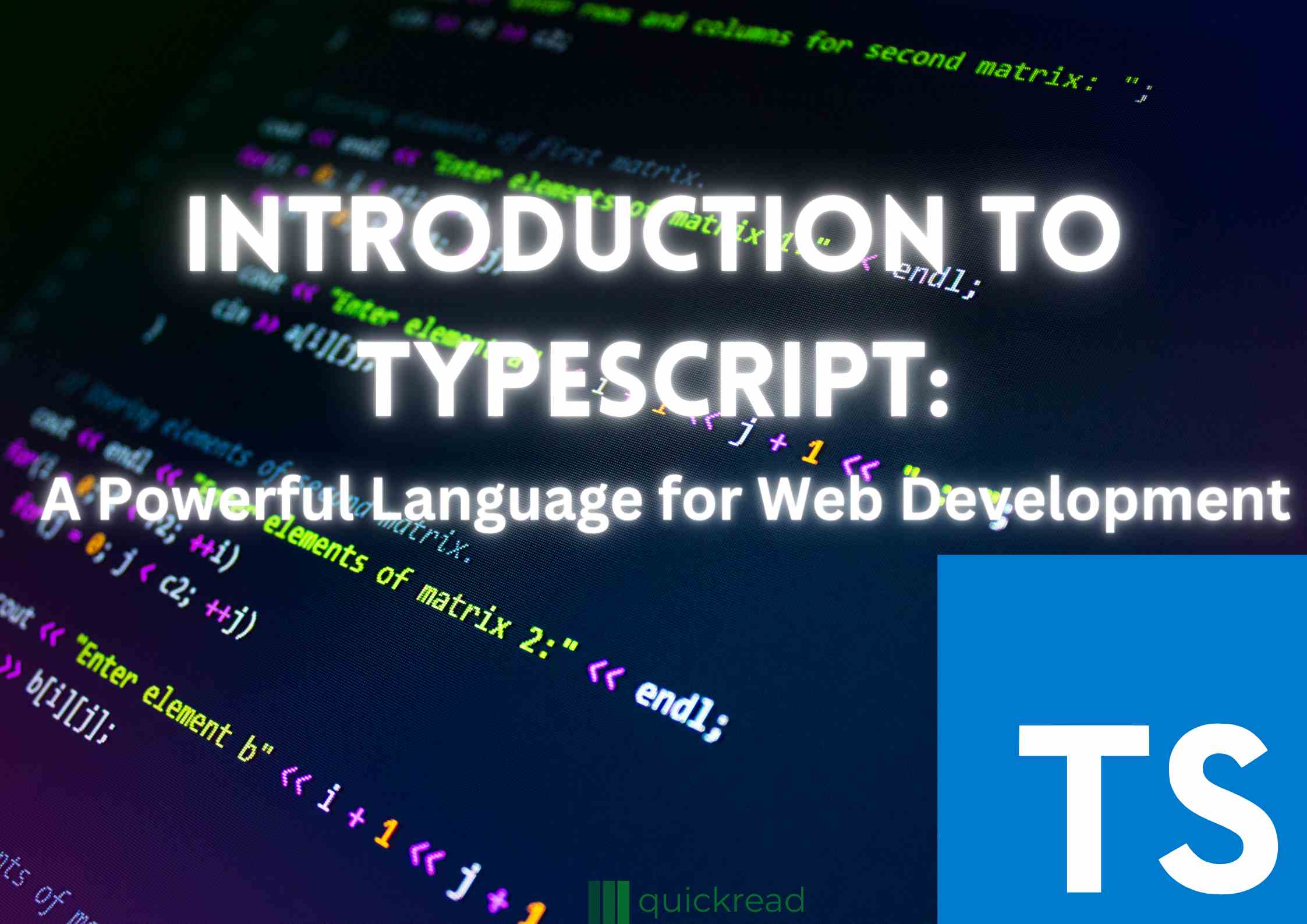Last updated on August 4th, 2023
Introduction Typescript:
TypeScript is a popular programming language that builds upon JavaScript by adding static typing and additional features to enhance developer productivity and code maintainability. It enables developers to write cleaner, more robust code while enjoying the benefits of JavaScript’s wide adoption and extensive ecosystem. In this article, we will explore TypeScript and its key features with illustrative examples.
- Static Typing: One of the major advantages of TypeScript is its static typing system. It allows developers to explicitly define the types of variables, function parameters, and return values. This helps catch errors early during development and provides better tooling support. Here’s an example:
let age: number = 25;
let name: string = "John";
let isStudent: boolean = true;
// Error: Type 'string' is not assignable to type 'number'
age = "thirty";In the above example, we define variables name, age, and isStudent with their respective types. If we try to assign a value of the wrong type, TypeScript will throw a compilation error.
2. Type Inference: It has a powerful type inference system that infers types based on the assigned values. This allows developers to omit explicit type annotations when the type can be inferred. Consider this example:
let age = 25;
age = "thirty"; // Error: Type 'string' is not assignable to type 'number'
let fruits = ["apple", "banana", "cherry"];
fruits.push(42); // Error: Argument of type '42' is not assignable to parameter of type 'string'In the first case, TypeScript infers the type of age as number based on the initial value. When we try to assign a string value, TypeScript raises a type error. Similarly, in the second case, TypeScript infers the type of fruits as an array of strings, preventing us from pushing a number into it.
3. Interface: It provides interfaces to define custom types and enforce structure across objects. Interfaces allow us to specify the shape of an object, including property names, types, and optional properties. Let’s see an example:
interface Person {
name: string;
age: number;
email?: string;
}
function displayPerson(person: Person) {
console.log(`Name: ${person.name}, Age: ${person.age}`);
if (person.email) {
console.log(`Email: ${person.email}`);
}
}
const john: Person = { name: "John", age: 30 };
displayPerson(john);
const sarah: Person = { name: "Sarah", age: 25, email: "sarah@example.com" };
displayPerson(sarah);In this example, the Person interface defines the structure of a person object with name and age as required properties and email as an optional property. The displayPerson function accepts an object of type Person and displays the person’s name, age, and email if available.
4. Generics: It supports generics, enabling the creation of reusable components that can work with different types. Generics allow us to parameterize types and functions, providing flexibility and type safety. Here’s an example of a generic function:
function reverseArray<T>(array: T[]): T[] {
return array.reverse();
}
const numbers = [1, 2, 3, 4, 5];
const reversedNumbers = reverseArray(numbers);
console.log(reversedNumbers); // Output: [5, 4, 3, 2, 1]The reverseArray function uses a generic type parameter T to indicate that the function can work with any array type. It reverses the elements of the input array and returns the reversed array of the same type.
5. Union and Intersection Types: Union types allow combining multiple types, and intersection types represent combined types. Here’s an example:
type NumberOrString = number | string;
function printData(data: NumberOrString) {
console.log(data);
}
printData(10); // Output: 10
printData("Hello"); // Output: Hello6. Classes and Inheritance: It supports class-based object-oriented programming, including inheritance and access modifiers. Here’s an example:
class Animal {
protected name: string;
constructor(name: string) {
this.name = name;
}
public move(distance: number) {
console.log(`${this.name} moves ${distance} meters.`);
}
}
class Dog extends Animal {
public bark() {
console.log("Woof woof!");
}
}
const myDog = new Dog("Max");
myDog.move(10); // Output: Max moves 10 meters.
myDog.bark(); // Output: Woof woof!7. Enums: Enums provide a way to define named constants with associated values. Here’s an example:
enum Color {
Red = "RED",
Green = "GREEN",
Blue = "BLUE",
}
let selectedColor: Color = Color.Red;
console.log(selectedColor); // Output: RED8. Type Guards: It provides type guards, which are runtime checks that narrow down the type of a variable within a conditional block. Type guards allow you to perform type-specific operations within the block, enhancing type safety and enabling more precise type checking.
9. Modules and Namespaces: It has built-in support for modules, allowing developers to organize code into separate files and control the visibility of variables and functions. It also provides namespaces as a way to group related code and avoid naming conflicts.
10. Decorators: TypeScript supports decorators, which are a way to modify the behavior of classes, methods, or properties at design time. Decorators provide a mechanism for extending and enhancing the capabilities of existing code without modifying the original source.
11. ECMAScript Compatibility: It is designed to be a superset of JavaScript, meaning that any valid JavaScript code is also valid TypeScript code. TypeScript transpiles to clean, readable JavaScript, which can be executed in any JavaScript runtime. It ensures backward compatibility and allows you to leverage the latest ECMAScript features even in older JavaScript environments.
Conclusion:
TypeScript offers a range of powerful features that enhance JavaScript development, including static typing, type inference, interfaces, and generics. By incorporating these features, developers can write more reliable and maintainable code. This article provided a brief overview of TypeScript’s features with simple examples, offering a solid starting point for anyone interested in exploring the language further.