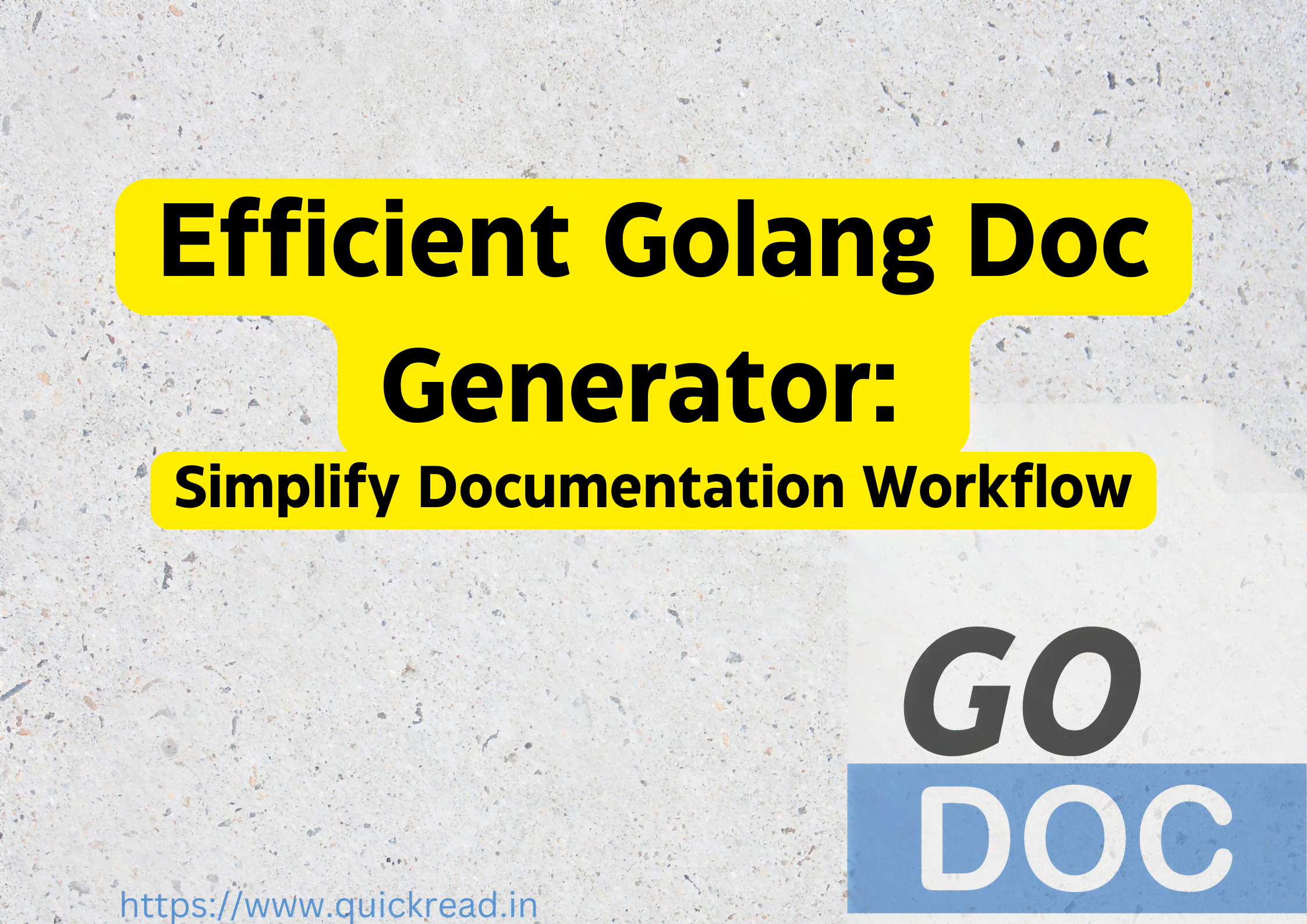Last updated on August 10th, 2023
Introduction
In the world of software development, clear and comprehensive documentation is like a guiding light that helps developers navigate through the intricacies of code. Whether you’re a seasoned programmer or a beginner, well-documented code can make a world of difference in understanding and maintaining a project. This is where a Golang Doc Generator comes into play, simplifying the documentation workflow and making it more efficient than ever.
The Importance of Documentation
Documentation serves as a roadmap for developers, offering insights into the purpose, functionality, and usage of each component within a codebase. It not only aids in onboarding new team members but also acts as a reference guide for future maintenance and troubleshooting. With proper documentation, developers can collaborate effectively, debug issues efficiently, and ensure the longevity of a project.
Meet the Golang Doc Generator
What is a Doc Generator?
A documentation generator, often referred to as a doc generator, is a tool that automates the process of creating documentation from specially formatted comments within the source code. These comments, known as doc comments, provide information about functions, methods, variables, and other elements, making it easier for developers to understand how to use them correctly.
Benefits of Using a Doc Generator
Using a Golang Doc Generator offers several advantages:
- Time Savings: Manually writing and updating documentation can be time-consuming. A doc generator automates this process, allowing developers to focus more on coding.
- Consistency: Doc generators ensure that documentation is consistent in style and format, enhancing readability and reducing confusion.
- Accessibility: Well-documented code is accessible to all team members, regardless of their familiarity with the project.
- Ease of Maintenance: When code changes, documentation needs to be updated accordingly. A doc generator simplifies this task, keeping documentation up to date.
Comparison of Popular Golang Doc Generators
Let’s explore some popular Golang doc generators that can simplify your documentation workflow:
godoc
Godoc, often considered the default doc generator for Golang, is a tool that extracts and displays documentation comments from source code. It provides a web-based interface for browsing documentation and is included with the standard Go distribution. Godoc’s simplicity and ease of use make it a popular choice for generating documentation.
golangci-lint
While primarily known as a linter, golangci-lint also offers documentation generation capabilities. It can extract doc comments and create Markdown files from the source code. This dual functionality makes it a valuable tool for maintaining code quality and generating documentation in one go.
swaggo
Swaggo is a Golang Doc Generator specifically designed for creating API documentation. It integrates with Golang code and generates interactive API documentation in Swagger format. Swaggo simplifies the process of documenting RESTful APIs, making it a favorite among developers building web services.
godoctor
Godoctor is a comprehensive tool that goes beyond documentation generation. It analyzes Go source code and provides insights into code quality, performance, and security. Alongside its analysis capabilities, godoctor can generate detailed documentation, making it a versatile choice for code documentation and analysis.
gddo
Gddo, short for “Go Doc Dot Org,” is the backend service for the official Go documentation website. While not a traditional doc generator, gddo plays a crucial role in hosting and serving documentation. It’s particularly useful for sharing and accessing official documentation online.
Here’s an example of how you can use GoDoc to generate documentation for your Go project:
// Package mathutil provides utility functions for mathematical operations.
package mathutil
import "math"
// Add returns the sum of two integers.
func Add(a, b int) int {
return a + b
}
// Subtract returns the difference between two integers.
func Subtract(a, b int) int {
return a - b
}
// Multiply returns the product of two integers.
func Multiply(a, b int) int {
return a * b
}
// Divide returns the quotient of two integers.
func Divide(a, b int) float64 {
return float64(a) / float64(b)
}
// SquareRoot returns the square root of a given number.
func SquareRoot(a float64) float64 {
return math.Sqrt(a)
}
To generate documentation using GoDoc, follow these steps:
- Ensure you have Go installed on your machine.
- Open your terminal or command prompt and navigate to the directory containing the “mathutil” package.
- Run the following command:
godoc -http=:8080This command starts a local web server that serves the Go documentation.
- Open your web browser and visit http://localhost:8080/pkg/. You should see a list of packages available for documentation.
- Click on the “mathutil” package to view its documentation.
You will see a detailed documentation page for the “mathutil” package, including the package description and the functions with their respective descriptions and parameters.
It automatically extracts the package comments and function documentation from your code, making it easy for developers to understand how to use your package and its functions. It provides a user-friendly interface with navigation options, search functionality, and examples.
By utilizing It, you can generate and share documentation for your Go packages, promoting better code understanding, collaboration, and reusability within your development community.
FAQ
1. Can I use a Golang Doc Generator for other programming languages?
No, Golang Doc Generators are specifically designed for the Go programming language. Other languages may have their own doc generation tools.
2. Is documentation only for large projects?
No, documentation is beneficial for projects of all sizes. Even small projects can benefit from clear explanations and examples.
3. How often should I update my documentation?
Documentation should be updated whenever there are code changes that affect the behavior or usage of documented elements.
4. Are there other doc generator options for Go?
Yes, “go doc” is another built-in tool that generates documentation. You can choose the one that best suits your needs.
5. Can I use a Golang Doc Generator for documenting third-party libraries?
Absolutely! Golang Doc Generators work well for documenting third-party libraries, making it easier for users to understand and utilize them.
Conclusion
Efficient documentation is a key pillar of successful software development. With a Golang Doc Generator, you can streamline your documentation workflow, making it easier to create, update, and maintain documentation that is clear, consistent, and valuable to your development team.