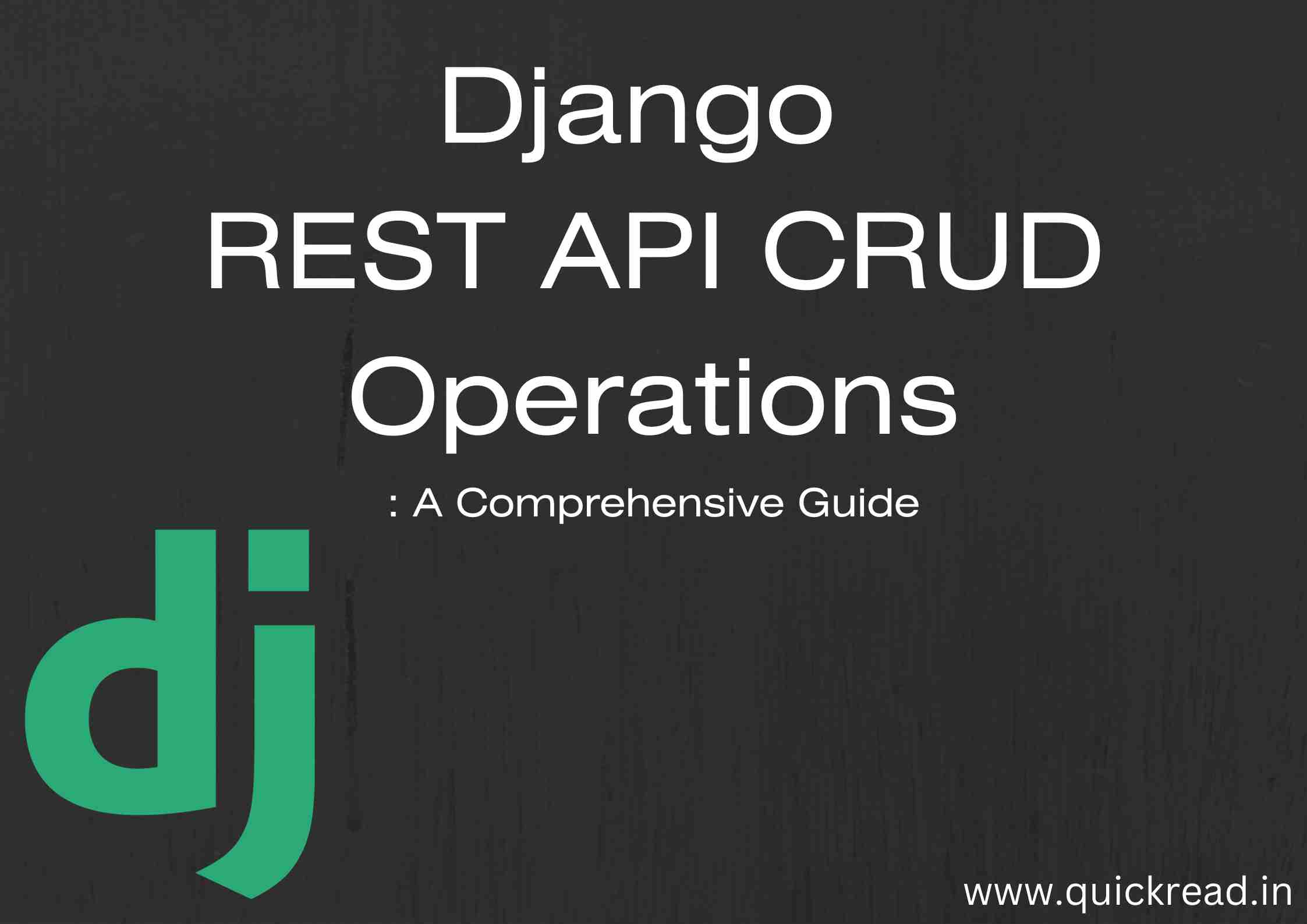Introduction
In the world of web development, creating robust and efficient APIs is essential for building modern applications. Django, a popular Python web framework, provides a powerful toolkit called Django REST API framework for developing RESTful APIs effortlessly. In this article, we will delve into the world of Django REST API CRUD (Create, Read, Update, Delete) operations. We’ll start with the initial setup on your local machine and gradually explore each CRUD operation with practical examples.
Initial Setup Django on Your Local Machine
Before diving into CRUD operations, let’s ensure you have Django and Django REST API framework installed on your local machine. If not, follow these steps:
- Install Python: If you don’t already have Python installed, download and install it from the official Python website.
- Create a Virtual Environment: Open your terminal and create a virtual environment by running:
python -m venv myenv3. Activate the Virtual Environment: On Windows, run:
myenv\Scripts\activate
On macOS and Linux, run:
source myenv/bin/activate
4. Install Django and Django REST Framework:
pip install django djangorestframework
5. Create a Django Project and App:
django-admin startproject projectname
cd projectname
python manage.py startapp appname
- Configure Settings: Open the
projectname/settings.pyfile and add'rest_framework'and your app ('appname') to theINSTALLED_APPSlist. - Create a Model: In your app’s
models.py, define your data model using Django’s Object-Relational Mapping (ORM). - Run Migrations: Run the following commands to create the database schema:
python manage.py makemigrations
python manage.py migrate
Now that you have your Django environment set up, let’s explore CRUD operations.
CRUD Operations in Django REST API
CRUD operations are fundamental when working with APIs. Django REST framework simplifies this process. Below, we’ll break down each operation with examples:
Create (POST)
To create a new resource, use the HTTP POST method.
# serializers.py
from rest_framework import serializers
from .models import Book
class BookSerializer(serializers.ModelSerializer):
class Meta:
model = Book
fields = '__all__'
# views.py
from rest_framework import viewsets
from .models import Book
from .serializers import BookSerializer
class BookViewSet(viewsets.ModelViewSet):
queryset = Book.objects.all()
serializer_class = BookSerializer
Read (GET)
To retrieve resource(s), use the HTTP GET method.
# urls.py
from rest_framework.routers import DefaultRouter
router = DefaultRouter()
router.register(r'yourmodel', BookViewSet)
urlpatterns = [
# ... other URL patterns ...
path('api/', include(router.urls)),
]
Update (PUT)
To update a resource, use the HTTP PUT method.
# views.py
class BookDetailViewSet(viewsets.ModelViewSet):
queryset = Book.objects.all()
serializer_class = BookSerializer
Delete (DELETE)
To delete a resource, use the HTTP DELETE method.
# urls.py
router.register(r'books', BookDetailViewSet)
let’s walk through the steps to run your Django application on your local machine:
Activate Your Virtual Environment: Open your command prompt or terminal, navigate to the root directory of your Django project, and activate your virtual environment.
On Windows:
env\Scripts\activate
On macOS and Linux:
source myenv/bin/activate
Start the Development Server: With your virtual environment activated, run the following command to start the Django development server:
python manage.py runserver
Access the Admin Panel (Optional): If you’ve set up the Django admin panel for your project, open a web browser and enter the following URL:
http://localhost:8000/admin/
Log in using your admin credentials to manage your application’s data.
Access Your API Endpoints: To access the API endpoints you’ve created, open a web browser or use a tool like curl or Postman. Replace yourmodel with the actual endpoint you’ve defined in your urls.py.
- For example, if you have an endpoint for
books, you can access it at:
http://localhost:8000/api/books/
To perform specific CRUD operations, use HTTP methods:
- Create (POST): Send a POST request to create a new resource.
- Read (GET): Send a GET request to retrieve resources.
- Update (PUT): Send a PUT request to update a resource.
- Delete (DELETE): Send a DELETE request to remove a resource.
Interact with Your API:
You can interact with your django rest API using various tools, programming languages, or frameworks. For instance, you can use Python’s requests library to make HTTP requests to your API from within your Python code.
Here’s a simple example of using Python’s requests library to fetch data from your API:
import requests
url = 'http://localhost:8000/api/books/' # Replace with your API endpoint
response = requests.get(url)
if response.status_code == 200:
data = response.json()
for item in data:
print(item)
else:
print('Failed to fetch data.')
Stop the Development Server: To stop the development server, go back to your terminal and press Ctrl + C. You’ll be prompted to confirm; press Y and Enter.
Frequently Asked Questions
Q1: What is Django REST API framework?
A1: Django REST API framework is a powerful toolkit used to create Web APIs within Django applications. It simplifies API development by providing essential tools such as serializers, views, authentication mechanisms, and more.
Q2: What do CRUD operations mean in Django REST API?
A2: CRUD is an acronym for Create, Read, Update, and Delete. These operations are essential for managing data resources through HTTP methods: POST (for Create), GET (for Read), PUT (for Update), and DELETE (for Delete).
Q3: How can I enhance the security of my Django REST API?
A3: You can bolster the security of your API by implementing authentication and authorization mechanisms. Django REST framework offers options like Token Authentication, JWT Authentication, and OAuth2 to enhance the security of your API.
Q4: Is Django REST framework suitable for large-scale applications?
A4: Absolutely. Django REST framework is well-suited for applications of all sizes, ranging from small projects to large-scale systems. Its adaptability and scalability make it a favored choice for developing APIs to accommodate various project sizes.
Q5: Can I integrate Django REST API framework with other frontend frameworks?
A5: Certainly, Django REST API framework is compatible with various frontend frameworks, including React, Angular, and Vue.js. It is designed to be frontend-agnostic, allowing you to provide data via APIs that can be consumed by any frontend client.
Q6: Are there alternatives to Django REST API framework?
A6: Yes, there are alternatives available for building APIs, depending on your project’s requirements and your familiarity with different frameworks. Some alternatives include Flask-RESTful, FastAPI, and Tornado. Each has its own strengths and may be a better fit for specific use cases.