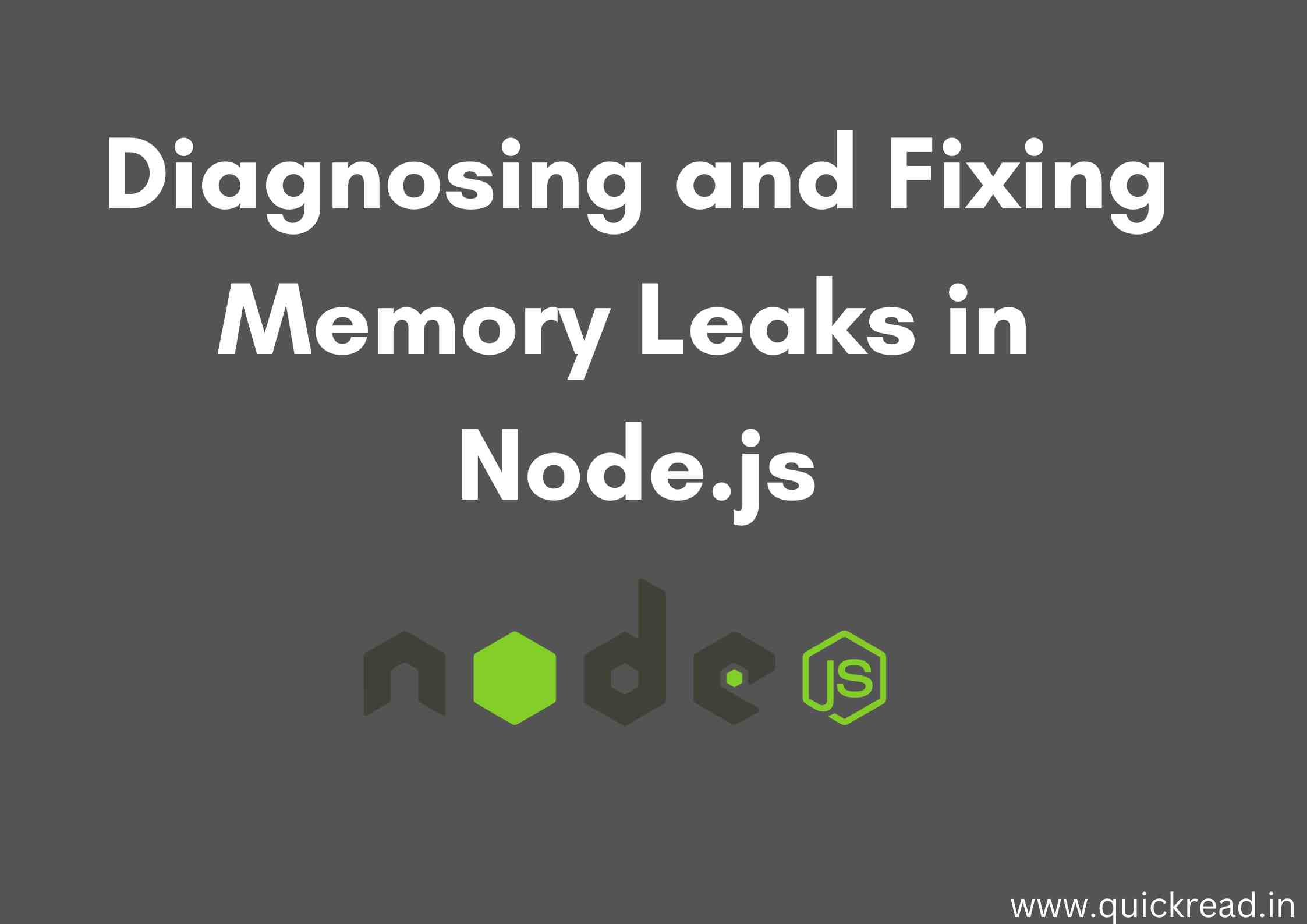Introduction
Memory leaks are a common source of problems in Node.js applications. They occur when memory is allocated but never released, accumulating over time and degrading performance.
In this comprehensive guide, we’ll cover tools and techniques for detecting, diagnosing, and resolving memory leaks in Node.js.
Understanding Memory Leaks in Node.js
Memory leaks in Node.Js happen when your application retains references to objects that are no longer needed. This undisposed memory accumulates over time.
Common causes in Node include:
- Unfinished async actions keeping references
- Cached objects that are never cleared
- Accumulating request data not garbage collected
This slows down your app and can lead to crashes when available system memory is exhausted.
Detecting Memory Leaks
Visibility into memory usage over time is key to identifying leaks.
The process API provides two useful properties:
process.memoryUsage()– Returns node memory usage statisticsprocess.uptime()– Returns uptime in seconds
Chart these values over time to detect increasing memory consumption that never gets released.
Spikes in usage without returning down indicate a leak. Total heap or heap used values growing slowly over many hours is a clear sign.
Profiling Memory in Node.js
To dig deeper into memory usage, we need profiling. The heapdump module generates a snapshot of heap memory to analyze.
Install:
npm install heapdumpThen snapshot during a memory spike:
const heapdump = require('heapdump');
// Trigger heap snapshot
heapdump.writeSnapshot()This generates a dump file to visualize using Chrome DevTools or online tools. Identify memory hotspots by size to pinpoint leaks.
Advanced Leak Detection Techniques
Other advanced techniques that help include:
- Memory instrumentation with Memwatch
- Tracking unreleased event listeners and timers
- Monitoring queue length and throughput
- Watching process file descriptor usage
Correlating memory patterns with operational metrics often speeds up diagnosing elusive leaks.
Common Causes of Memory Leaks in Node
Here are some common culprits for leaks:
** globals – ** module-scoped variables hanging around
** Timers and callbacks – ** setInterval or unused callbacks with references
** Improper cache handling – ** caches not cleared periodically
** Accumulating request data – ** request logs, metrics or bodies not discarded
** Unclosed connections – ** database clients, network sockets not terminated
** Subscriptions not stopped – ** lingering event pub/sub handlers
Thorough code reviews focused on proper resource management is key.
Fixing Memory Leaks in Node.js
Once the source of a leak is identified, applying fixes involves:
- Removing outdated references
- Releasing pointers to unused objects
- Clearing or bounding caches
- Attaching callback/request data to finite scopes
- Ensuring all connections, streams and subscriptions end
- Moving globals to functional scope
Proper resource acquisition and release is critical. Using tools like async hooks helps.
Examples of preventing memory leaks in Node.js:
Here are some examples of preventing memory leaks in Node.js:
Unregister event listeners:
const eventEmitter = require('events');
const emitter = new eventEmitter();
emitter.on('event', () => {
// event handler
});
// Unregister when done
emitter.removeListener('event', eventHandler);Clear timers:
const timeout = setTimeout(() => {
// timer code
}, 1000);
// Clear when no longer needed
clearTimeout(timeout);Release callbacks:
function callback() {
// callback code
}
fs.readFile('file.txt', callback);
// Set callback to null when complete
callback = null;Close connections:
const mongoClient = require('mongodb').MongoClient;
const client = mongoClient(url);
// Close connection when complete
client.close();Unref socket resources:
const net = require('net');
const socket = net.connect(port);
socket.unref(); // Allow garbage collectionThe key patterns are properly releasing references to unused resources like events, timers, callbacks, connections, and binding them to finite scopes if possible.
Best Practices for Memory Leak Prevention
Follow these guidelines in your code to avoid leaks:
- Avoid unnecessary globals, use function-local scoping
- Unregister unneeded event listeners and timers
- Clear caches and interval data on schedule
- End connections and release references when done
- Use tools like async_hooks to track resource scope
- Test suspected components under load and check for leaks
Take a proactive approach to memory management in your Node.js apps.
Conclusion
Memory leaks degrade Node.js application performance over time. Using memory profiling, heap analysis, and targeted leak detection techniques allows you to resolve such issues.
Mastering proper memory allocation and timely release of resources will equip you to handle the demands of real-world Node applications. Monitor, profile and fix leaks proactively.
Frequently Asked Questions
Q: What are some early signs of a memory leak?
A: An application consuming more and more memory over time that never gets reclaimed is the primary indicator. Performance degradation also signals leaks.
Q: Which metrics indicate a memory leak?
A: Increasing memory usage, heap allocation, event loop lag, event queue delay and reduced throughput all can correspond to leaks.
Q: Are memory leaks more common in Node than other languages?
A: JavaScript’s garbage collection can make leaks harder to notice at first. But Node’s async event-driven model also provides more opportunities for undisposed references.
Q: Should I use a language other than JavaScript if I want to avoid memory leaks?
A: Languages with more deterministic finalization like Rust can minimize leaks. But leakage issues can happen in any language, with JavaScript just requiring more diligence.
Q: Do hosted Node platforms like AWS Lambda handle leaks automatically?
A: Serverless platforms reset function containers periodically, but within invocations leaks still occur. You have to manage memory correctly.