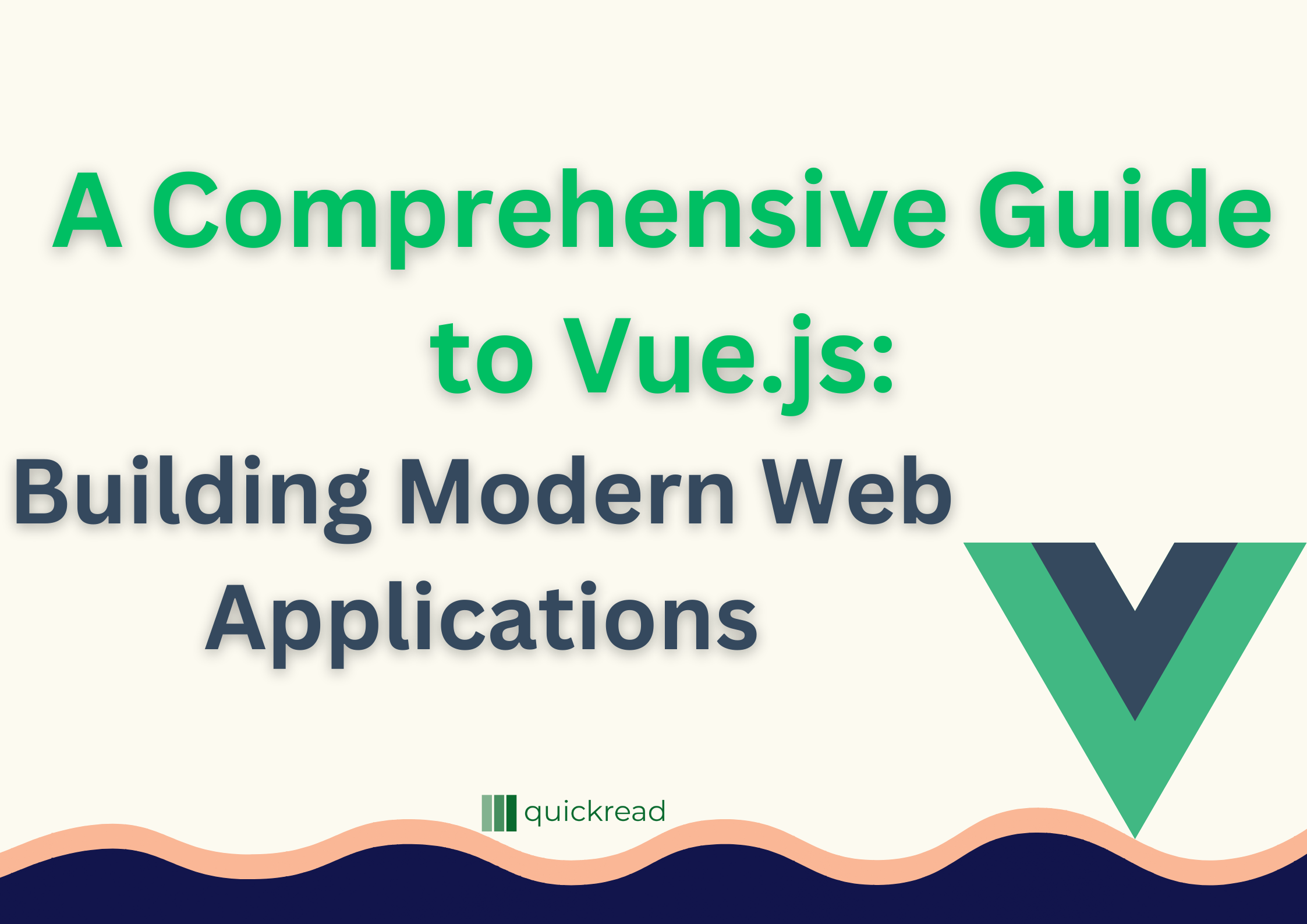Last updated on August 21st, 2023
Introduction
vue.js – a widely embraced JavaScript framework. Recognized for its simplicity, adaptability, and outstanding performance, Vue.js has captured the hearts of developers across the globe. Throughout this piece, we will meticulously explore its standout features and advantages. Furthermore, we’ll delve into its ecosystem, while also furnishing a step-by-step guide to embarking on your Vue.js development journey.
A Closer Look at Vue.js
It is a gradual JavaScript framework that empowers developers to shape user interfaces through an extension of HTML syntax. The brainchild of Evan You, Vue.js came into existence in 2014. Blending the finest elements of Angular and React, Vue.js provides an elastic and intuitive route for constructing web applications.
Key Attributes of Vue.js:
- Declarative Rendering: The framework adopts a declarative methodology to outline the structure of the user interface, simplifying comprehension and maintenance of code.
- Component-Based Architecture: It’s fosters the utilization of reusable, modular components, championing code reusability and segregation of concerns.
- Virtual DOM: By harnessing a virtual DOM, Vue.js achieves resourceful rendering and updating of components, culminating in enhanced performance.
- Two-Way Data Binding: Bidirectional data binding between the data model and the UI is facilitated, guaranteeing harmonization between the two.
- Directives: It boasts a suite of integrated directives, empowering developers to manipulate the DOM in an uncomplicated, instinctive manner.
- Reactive Data Binding: The framework autonomously updates the UI as the underlying data undergoes changes, negating the necessity for manual intervention.
- Vue Router: Developers are equipped with a routing library that streamlines the creation of single-page applications.
The Expansive Vue.js Ecosystem:
Within the Vue.js ecosystem thrives an opulent assortment of tools, libraries, and communal backing. Prominent elements encompass:
- Vuex: A state management framework and library tailored for Vue.js applications, streamlining the administration of application-level state.
- Vue CLI: This command-line interface tool simplifies the initiation and evolution of Vue.js projects, promising a streamlined developmental experience.
- Vue Devtools: A browser extension permitting developers to scrutinize and troubleshoot Vue.js applications, providing insights into component hierarchies, state, and performance optimization.
- Vue Test Utils: A utility library geared towards simplifying unit and integration testing of Vue.js components.
Getting Started with Vue.js: A Step-by-Step Guide:
Embarking on Your Vue.js Expedition: A Stepwise Manual: Vue.js, an adaptable and inviting JavaScript framework, empowers developers to forge interactive web applications. This sequential guide is meticulously tailored to escort you through the process of acquainting yourself with Vue.js, encompassing everything from installation to fashioning your inaugural Vue.js application.
Step 1: Installation: To initiate your Vue.js endeavor, the inclusion of Vue.js in your project is imperative. A multitude of approaches exist for this purpose:
a) Script Tag: Swiftly incorporate Vue.js into your HTML file by appending the ensuing script tag within the <head> or <body> segment:”
<script src="https://cdn.jsdelivr.net/npm/vue"></script>This code snippet facilitates the loading of the Vue.js library through a content delivery network (CDN).
Alternatively, for more extensive projects, it’s advisable to employ a package manager such as npm or yarn. To do this, navigate to your project’s directory using the terminal, and execute one of the subsequent commands:
Using npm:
npm install vueUsing yarn:
yarn add vueStep 2: Generating a Vue Instance After successfully installing Vue.js, your next task involves crafting a Vue instance, essentially the cornerstone of your application. This Vue instance plays a pivotal role in linking data to the HTML template and overseeing your application’s behavior.
Include the subsequent code within the <body> tag of your HTML file:
<div id="app">
{{ message }}
</div>In a separate JavaScript file or within a <script> tag, create a new Vue instance:
var app = new Vue({
el: '#app',
data: {
message: 'Hello, Vue!'
}
});In this context, the term “el” refers to the specific element within your HTML code where the Vue instance will be attached. In this instance, it pertains to the element identified by the “app” ID. The “data” property accommodates the information intended to be linked with the template. For this illustration, we possess a “message” property carrying the content “Hello, Vue!”.
Step 3: Templating Vue.js employs a template syntax enabling the seamless binding of data to the Document Object Model (DOM). Within your HTML file, you can utilize double curly braces {{ }} to present the data originating from the Vue instance.
In the aforementioned example, the {{ message }} expression situated within the <div> tag will be substituted with the actual value stored within the “message” property of the Vue instance.
Step 4: Development of Components Vue.js champions a structure built on components, wherein you disassemble your application into reusable entities that are self-contained. These components encapsulate their unique templates, logic, and styling.
To generate a component, you define a fresh Vue component either through the Vue.component method or by forming a distinct JavaScript file.
As an illustration, let’s craft a basic component named “MyComponent”:
Vue.component('my-component', {
template: '<div>This is my component!</div>'
});Certainly! You now have the ability to incorporate the <my-component></my-component> tag into your HTML to seamlessly integrate the component.
Step 5: Implementation of Routing In the case of constructing a single-page application, there might arise a necessity to establish client-side routing. Serving this purpose, Vue Router stands as the endorsed routing library for Vue.js.
To initiate your journey with Vue Router, you can either integrate the Vue Router script tag or undertake its installation through a package manager. Subsequently, you can craft a Vue Router instance and delineate the routes pertinent to your application.
A rudimentary illustration is as follows:
const router = new VueRouter({
routes: [
{ path: '/', component: Home },
{ path: '/about', component: About }
]
});
new Vue({
router
}).$mount('#app');
In this illustration, we establish a pair of pathways: one intended for the main page (“/”) and another designated for the details page (“/about”). Each pathway corresponds to a distinct element (like Home and About). Subsequently, the router instance is transferred to the Vue instance.
Step 6: Management of State To effectively manage the overarching state of the application and facilitate the seamless movement of data among elements, Vue.js presents Vuex. This framework aligns with the Flux architecture and functions as a centralized repository for your application’s information.
To initiate the utilization of Vuex, initiate its installation through a package manager and generate a repository featuring the preferred state, modifications, actions, and accessors.
Below is a fundamental exemplification:
import Vuex from 'vuex';
const store = new Vuex.Store({
state: {
count: 0
},
mutations: {
increment(state) {
state.count++;
}
},
actions: {
incrementAsync(context) {
setTimeout(() => {
context.commit('increment');
}, 1000);
}
},
getters: {
doubleCount(state) {
return state.count * 2;
}
}
});
In this instance, we establish a ‘count’ attribute within the store’s state. We also create an ‘increment’ mutation responsible for updating this count. Additionally, an ‘incrementAsync’ action is defined to increment the count asynchronously. Furthermore, we design a ‘doubleCount’ getter that calculates the count when multiplied by 2.
Step 7: Testing: To ensure the stability and reliability of your Vue.js application, testing holds immense importance. The designated testing utility library for Vue.js applications is Vue Test Utils.
To script tests using Vue Test Utils, initiate its installation through a package manager, and integrate it with renowned testing frameworks such as Jest or Mocha.
Illustratively, consider this foundational example using Jest:
import { mount } from '@vue/test-utils';
import MyComponent from './MyComponent.vue';
describe('MyComponent', () => {
test('renders correctly', () => {
const wrapper = mount(MyComponent);
expect(wrapper.html()).toContain('This is my component!');
});
});In this instance, we’re utilizing the mount function from Vue Test Utils. Our objective is to craft a test scenario that verifies the accurate rendering of the component.
Fantastic! You’ve now successfully traversed through the comprehensive, step-by-step manual for initiating your journey with Vue.js. By faithfully adhering to these instructions, you’ve grasped the art of Vue.js installation, the creation of Vue instances, adeptness in working with templates, adeptness in component development, skill in implementing routing, adeptness in state management through Vuex, and the proficiency to compose tests using Vue Test Utils. Empowered with this wealth of knowledge, you’re poised to delve further into the realms of Vue.js and construct truly remarkable web applications.
Frequently Asked Questions
- What are the main advantages of using Vue.js?
Some key advantages of Vue.js are its approachability, high performance, and flexibility. It has an incrementally adoptable architecture and is easy for beginners to pick up.
- What is a Vue.js component and how is it different from a custom HTML element?
A Vue component is a reusable UI block encapsulating template, logic, and styles. It is defined using the Vue component syntax and enables building complex UIs. Custom elements are limited to the web component specs.
- How does data binding work in Vue.js?
Vue uses declarative bindings with sintax like mustache interpolations and v-model. This synchronizes data between JavaScript and the DOM while handling change detection efficiently under the hood.
- What is the purpose of components, props and slots in Vue.js?
Components allow creating reusable UI pieces. Props pass data into components and slots allow composing components. These enable building modular and customizable UIs.
- How can components communicate with each other in Vue.js?
Parent-child components use props down and events up. For non-hierarchical communication, state management with Vuex or an external event bus can connect components.
- What is the difference between one-way data flow and two-way data binding in Vue.js?
One-way data flow means props are passed down but not modified. Two-way binding synchronizes prop values between parent and child via .sync modifier.
- How do you use and access Directive in Vue.js?
Directives are used as HTML attributes. Custom directives can be registered globally or locally in a component. They manipulate DOM elements.
- What are filters used for in Vue.js?
Filters format values displayed in mustache interpolations and v-bind expressions. They apply text formatting, filtering, sorting etc.
- What are mixins in Vue.js?
Mixins are reusable blocks of component logic and hooks that can be merged into components to keep code DRY. They help extraction common behavior easily.
- How does Vuex help manage state in a Vue.js application?
Vuex provides centralized state management. It serves as a single source of truth storing data, with mutations, actions, getters to manipulate and access state.
Conclusion:
Vue.js extends to developers a potent and user-friendly framework to construct contemporary web applications. Its innate simplicity, adaptable nature, and expansive ecosystem position it as an optimal choice for both modest projects and expansive, intricate applications. By meticulously adhering to the outlined steps in this article, you’re embarking on your Vue.js expedition, unearthing the boundless potential of this exceptional JavaScript framework. Happy coding!