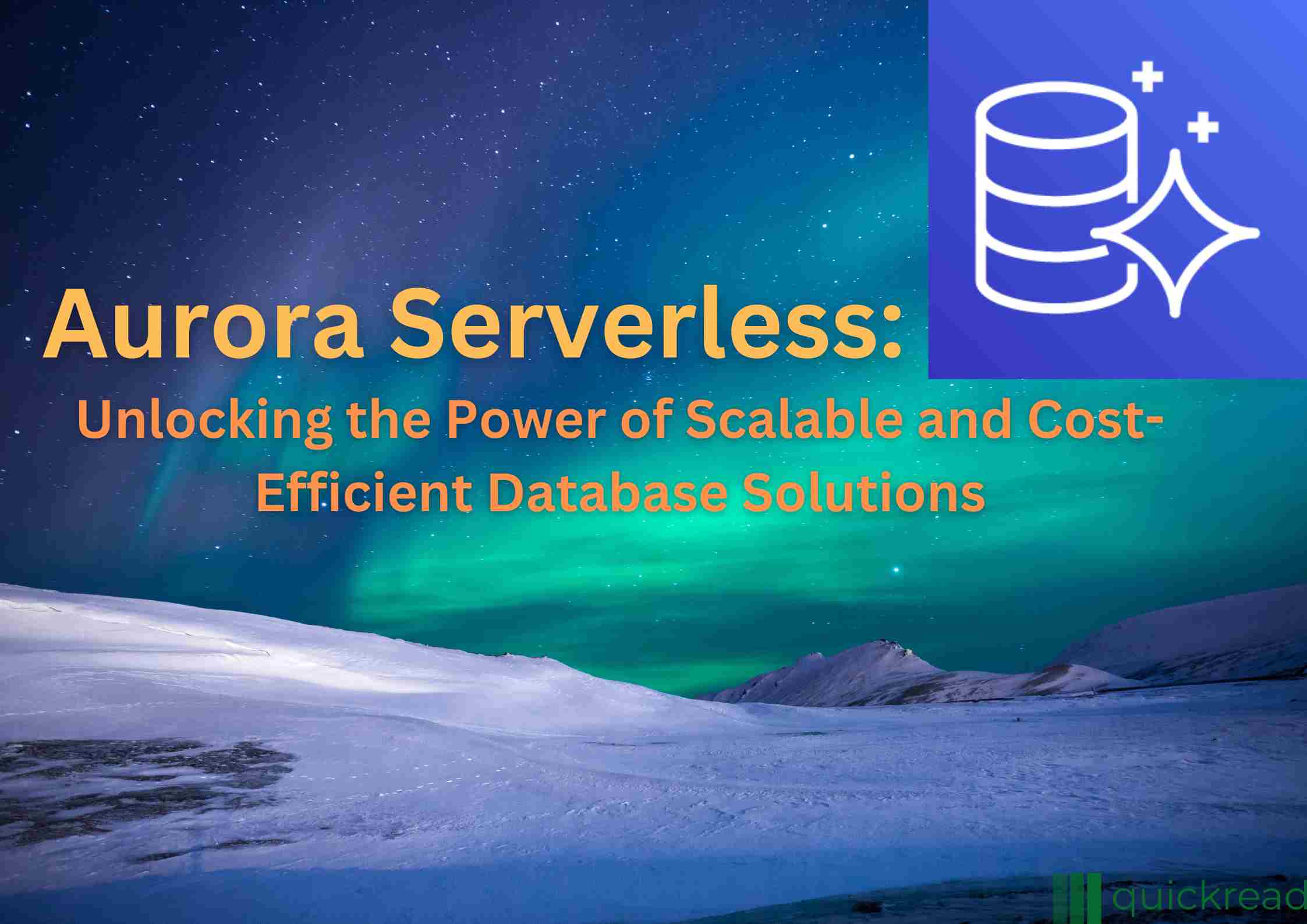Last updated on August 4th, 2023
Introduction
In the realm of cloud-based database services, Aurora Serverless has emerged as a revolutionary solution, providing businesses with unparalleled scalability, cost-efficiency, and ease of management. Built by Amazon Web Services (AWS), Aurora Serverless offers a flexible and adaptive approach to database provisioning, eliminating the need for manual capacity planning and providing seamless scalability to meet fluctuating workloads. In this comprehensive guide, we will explore the intricacies of Aurora Serverless, its key features, benefits, and best practices for optimizing its performance.
What is Aurora Serverless?
1.1 Understanding Serverless Architecture
Aurora Serverless operates on a serverless architecture, which means that you no longer need to provision and manage database instances manually. With serverless, Aurora automatically handles capacity provisioning, scaling, and resource management based on your application’s workload. This eliminates the need for upfront capacity planning and allows for seamless scalability.
1.2 Key Features and Benefits
It offers several key features that set it apart from traditional database solutions:
- Automatic Scaling: It automatically adjusts its capacity based on the incoming workload, ensuring optimal performance and cost efficiency.
- Pay-per-Use Pricing: You only pay for the resources consumed by your application, making Aurora Serverless a cost-effective choice, especially for applications with unpredictable or variable workloads.
- High Availability: It ensures high availability by automatically replicating data across multiple availability zones, providing fault tolerance and minimizing downtime.
- Data Persistence: Your data is securely stored in Aurora’s distributed and fault-tolerant storage layer, ensuring durability and data integrity.
1.3 Use Cases and Advantages
Aurora is particularly well-suited for various use cases, including:
- Variable and Unpredictable Workloads: Applications that experience significant fluctuations in traffic can benefit from Aurora Serverless’ ability to automatically scale up or down based on demand.
- Cost-Optimized Environments: Startups and small businesses with limited budgets can leverage Aurora Serverless’ pay-per-use pricing model to reduce costs and avoid overprovisioning.
- Development and Testing Environments: Aurora Serverless provides an efficient environment for developers to build, test, and iterate on their applications without the need for manual database management.
2. Getting Started with Aurora Serverless
2.1 Setting Up Your Aurora Serverless Cluster
To get started with Aurora Serverless, you’ll need to follow these steps:
- Create an AWS Account: If you don’t already have an AWS account, sign up for one at aws.amazon.com.
- Navigate to the AWS Management Console: Once you’re logged in to your AWS account, navigate to the AWS Management Console.
- Open the Amazon RDS Console: In the AWS Management Console, search for “RDS” and click on the “Amazon RDS” service.
- Create a New Aurora Serverless Cluster: In the Amazon RDS console, click on “Create database” and select “Amazon Aurora.”
- Configure Your Cluster: Follow the prompts to configure your Aurora Serverless cluster, including specifying the database engine (MySQL or PostgreSQL), instance size, and other settings.
2.2 Configuring Scaling Parameters
Aurora provides various scaling parameters that allow you to customize the behavior of your cluster:
- Minimum Capacity: This parameter defines the minimum number of Aurora capacity units (ACUs) that your cluster can scale down to during periods of low activity.
- Maximum Capacity: This parameter sets the maximum number of ACUs that your cluster can scale up to during periods of high demand.
- Auto Pause: Enabling auto pause allows Aurora Serverless to automatically pause your cluster during periods of inactivity to reduce costs.
- Timeout Action: You can configure a timeout action to be taken when a query execution exceeds a specified duration. The action can be to either terminate the query or continue running it.
2.3 Monitoring and Managing Your Cluster
Once your Aurora cluster is up and running, it’s crucial to monitor and manage its performance. AWS provides various tools and features to help you in this regard:
- Amazon CloudWatch: Amazon CloudWatch allows you to monitor key performance metrics of your Aurora Serverless cluster, such as CPU utilization, database connections, and storage capacity.
- Performance Insights: Performance Insights provides a detailed view of your cluster’s performance, helping you identify and troubleshoot any bottlenecks or issues.
- Database Activity Streams: Database Activity Streams allow you to capture and analyze real-time database activity, providing insights into query patterns and resource utilization.
3. Scalability and Auto Scaling
3.1 How Aurora Serverless Handles Scaling
It handles scaling automatically based on the workload of your application. As the incoming traffic increases, Aurora scales up the capacity to ensure optimal performance. Similarly, during periods of low activity, it scales down the capacity to save costs.
The auto scaling process in Aurora Serverless is driven by a combination of metrics, including CPU utilization, connections, and storage capacity. By analyzing these metrics, it determines the appropriate scaling actions to take.
3.2 Auto Scaling Policies and Best Practices
To ensure efficient scaling and performance, consider the following best practices:
- Understanding ACUs: It uses Aurora capacity units (ACUs) to measure the compute and memory resources allocated to your cluster. Understanding ACUs helps you estimate the required capacity for your workload.
- Setting Appropriate Scaling Parameters: Configure the minimum and maximum capacity values based on your application’s traffic patterns. This ensures that your cluster scales effectively to meet demand without incurring unnecessary costs.
- Monitoring and Alarms: Set up CloudWatch alarms to notify you when specific performance metrics breach predefined thresholds. This helps you proactively identify scaling issues and take corrective actions.
3.3 Ensuring Optimal Performance During Scaling Events
During scaling events, it’s crucial to ensure that your application continues to perform optimally. Consider the following tips:
- Connection Pooling: Implement connection pooling in your application to efficiently manage database connections and reduce connection establishment overhead during scaling events.
- Query Optimization: Optimize your queries and indexes to improve performance. Avoid long-running queries and ensure that your queries are efficient and well-tuned.
- Provisioned Concurrency: If your application experiences latency issues during scaling events, consider using provisioned concurrency to keep a minimum number of warm instances available.
4. Cost Optimization Strategies
4.1 Understanding Pricing Models
It offers a flexible pricing model that aligns with your application’s resource consumption. It includes two components:
- Capacity Units (ACUs): ACUs represent the compute and memory resources allocated to your Aurora Serverless cluster. You pay for the ACUs consumed during active periods.
- Aurora Capacity (per second): It charges you for the database capacity utilized by your cluster. This includes storage, I/O, and replication costs.
4.2 Configuring Capacity and Scaling to Reduce Costs
To optimize costs with Aurora Serverless, consider the following strategies:
- Right-Sizing Capacity: Monitor your application’s resource utilization and adjust the minimum and maximum capacity settings accordingly. Avoid overprovisioning to reduce costs during periods of low activity.
- Utilizing Auto Pause: Enable auto pause for your cluster to automatically pause and reduce capacity during periods of inactivity. This can significantly reduce costs for applications with sporadic usage patterns.
- Leveraging Scaling Policies: Fine-tune the scaling policies of your cluster to ensure it scales up and down effectively based on the workload. This prevents unnecessary overprovisioning and helps optimize costs.
4.3 Analyzing and Optimizing Your Aurora Serverless Costs
To analyze and optimize your Aurora Serverless costs, take the following steps:
- Monitor Cost Metrics: Utilize AWS Cost Explorer or other cost monitoring tools to track your Aurora Serverless costs. Identify any spikes or areas of potential optimization.
- Analyze Workload Patterns: Understand your application’s workload patterns, peak usage hours, and periods of low activity. This insight can help you make informed decisions about capacity settings and scaling policies.
- Cost-Aware Design: Design your application architecture and data models in a way that optimizes resource utilization and minimizes unnecessary operations that contribute to higher costs.
5. Data Management and Security
5.1 Data Backup and Restore Procedures
It offers robust data backup and restore capabilities. To ensure data protection and continuity, follow these practices:
- Automated Backups: Configure automated backups for your Aurora cluster to create regular snapshots of your data. This provides a point-in-time restore capability and protects against data loss.
- Backup Retention: Define an appropriate backup retention period based on your business requirements and compliance regulations. Consider factors such as recovery point objectives (RPO) and regulatory obligations.
- Testing Restore Procedures: Regularly test the restore procedures for your backups to ensure that the process is functioning correctly and that you can successfully recover data when needed.
5.2 Implementing Data Encryption and Security Measures
Data security is paramount when working with sensitive information. Follow these practices to protect your data in Aurora Serverless:
- Encryption at Rest: Enable encryption at rest to encrypt your data stored in Aurora Serverless. AWS Key Management Service (KMS) can be used to manage the encryption keys securely.
- Encryption in Transit: Ensure that your application establishes secure connections to Aurora Serverless using SSL/TLS encryption. This protects data while it is being transmitted over the network.
- IAM Authentication: Implement IAM database authentication to control access to your Aurora Serverless cluster. This provides an additional layer of security by authenticating users against AWS IAM roles.
5.3 High Availability and Failover Mechanisms
It offers built-in mechanisms to ensure high availability and fault tolerance:
- Multi-AZ Deployment: Configure your Aurora Serverless cluster to operate in multiple availability zones (AZs). This provides automatic failover and ensures that your application remains accessible even in the event of an AZ failure.
- Endpoint Monitoring: Monitor the endpoint status of your Aurora Serverless cluster using CloudWatch or other monitoring tools. This allows you to detect any potential issues and take appropriate actions to maintain availability.
- Recovery and Replication: Aurora Serverless automatically replicates your data across multiple AZs, ensuring durability and allowing for quick recovery in the event of a failure.
6. Performance Optimization
6.1 Fine-Tuning Your Aurora Serverless Performance
To optimize the performance of your Aurora cluster, consider the following techniques:
- Query Optimization: Analyze your query patterns and identify opportunities to optimize queries. Use appropriate indexes, avoid unnecessary joins, and leverage Aurora’s query execution plan to identify bottlenecks.
- Database Design Optimization: Design your database schema and data models with performance in mind. Normalize your data, avoid excessive denormalization, and optimize table structures.
- Connection Management: Use connection pooling to efficiently manage database connections and reduce overhead. Reusing existing connections can improve performance by minimizing connection establishment time.
6.2 Query Optimization Techniques
Optimizing your queries can significantly enhance the performance of your Aurora Serverless cluster:
- Indexing Strategies: Identify and create appropriate indexes on frequently accessed columns to improve query execution time.
- Query Rewrite and Refactoring: Analyze complex queries and consider rewriting them in a more efficient manner. Use subqueries, CTEs (Common Table Expressions), or temporary tables where applicable.
- Query Caching: Leverage query caching mechanisms provided by your application framework or database client to cache frequently executed queries and reduce database load.
6.3 Caching Strategies for Improved Performance
Implementing caching mechanisms can help reduce the load on your Aurora Serverless cluster and improve response times:
- Application-Level Caching: Implement caching at the application level using tools like Redis or Memcached. Cache frequently accessed data or expensive computation results to minimize database round trips.
- Content Delivery Network (CDN): Utilize a CDN to cache and serve static content, such as images or CSS files, closer to your users. This reduces latency and improves overall application performance.
- Query Result Caching: Leverage query result caching mechanisms provided by your database management system. This can be particularly beneficial for read-heavy workloads with repetitive queries.
7. Best Practices for Aurora Serverless
7.1 Designing Efficient Database Schema
When designing your database schema for Aurora, consider the following best practices:
- Normalize Your Data: Normalize your data to eliminate redundancy and improve data consistency. This helps optimize storage utilization and query performance.
- Avoid Excessive Joins: Minimize the number of joins required to retrieve data. Consider denormalization techniques where appropriate to reduce the need for complex joins.
- Partitioning and Sharding: Evaluate the need for partitioning or sharding your data to distribute it across multiple instances. This can improve scalability and performance for large datasets.
7.2 Performance Testing and Tuning
Regular performance testing and tuning are essential to maintain optimal performance in Aurora Serverless:
- Load Testing: Simulate high-traffic scenarios and stress test your application to identify performance bottlenecks and determine the scalability limits of your Aurora Serverless cluster.
- Monitoring and Optimization: Continuously monitor the performance metrics of your cluster using CloudWatch or other monitoring tools. Analyze the data and make necessary optimizations to improve performance.
7.3 Regular Maintenance and Updates
To ensure the smooth operation of your Aurora Serverless cluster, follow these maintenance practices:
- Apply Database Patches and Updates: Keep your Aurora Serverless cluster up to date by applying the latest patches and updates provided by AWS. This helps address any known issues and ensures the availability of new features.
- Monitor Database Health: Regularly check the health of your Aurora Serverless cluster using available monitoring tools. Detect and resolve any issues promptly to prevent potential disruptions.
Conclusion
In conclusion, Aurora Serverless is a powerful and flexible option for managing your database workloads in a serverless environment. With automatic scaling, cost optimization features, and robust security measures, it offers a compelling solution for various use cases. By following best practices, optimizing performance, and implementing effective data management strategies, you can leverage the full potential of Aurora Serverless to drive the success of your applications.