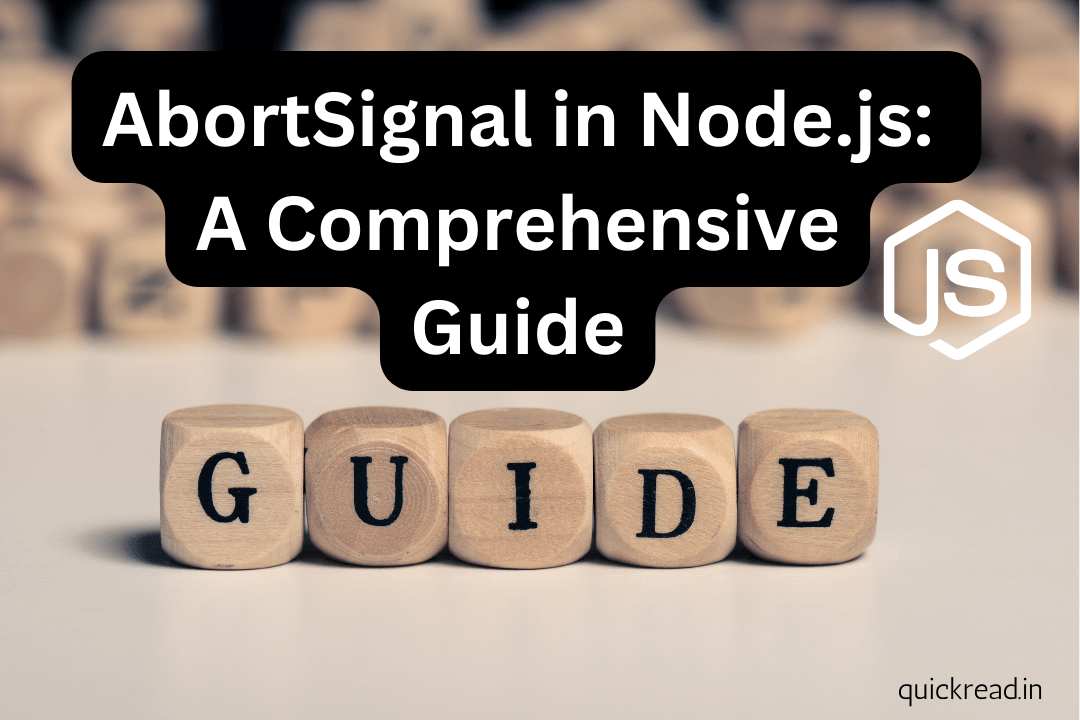Introduction
Handling cleanup elegantly is crucial in Node.js for resilient applications. The AbortSignal API provides an effective mechanism to abort operations like fetches, timeouts, intervals on-demand avoiding messy resource leaks.
In this guide, you will learn:
- Understanding AbortController and AbortSignal in Node.JS
- Creating and passing AbortSignals
- Aborting fetches, timeouts and intervals
- Chaining abort logic with .throwIfAborted()
- Integrating AbortSignal with async operations
- Using AbortSignal events for callbacks
- Aborting streams like fs.createReadStream
- Comparing AbortController vs other approaches
- Common abortable operations to optimize
- Debugging aborts and handling errors
- Polyfills for unsupported environments
- Best practices for error-handling
Let’s get started with mastering graceful cleanup in Node.js using AbortSignals!
Understanding AbortController and AbortSignal in Node.JS
The AbortController API exposes an AbortSignal object that can be used to abort one or more operations programmatically.
Some key capabilities:
- AbortController.signal returns associated AbortSignal instance
- Calling .abort() on controller aborts its signal
- AbortSignal.aborted property indicates abort status
- .onabort event handler to respond to aborts
This allows propagating intent to cancel work through callbacks and promises chains.
Let’s look at a simple example:
const controller = new AbortController();
const signal = controller.signal;
// Pass signal to fetch
fetch(url, {signal});
// Abort fetch later by:
controller.abort();The passed signal allows fetch to be cleanly aborted on-demand.
Creating and Passing AbortSignal
To use AbortSignal, create a new AbortController instance:
const controller = new AbortController();Access its .signal property to get the Signal:
const signal = controller.signal;Pass this signal to any API that supports abortion like fetch:
fetch(url, {signal});Later call .abort() on controller to abort the signal and any operations using it:
controller.abort();This triggers the passed signal to abort gracefully rather than failing messily later.
Aborting Fetch Requests
One very useful application of AbortSignal is to abort pending fetch requests.
Pass the signal to fetch options:
const controller = new AbortController();
const signal = controller.signal;
fetch(url, {signal});Now when required, trigger abortion:
controller.abort();This will automatically cancel the fetch request if still in-flight. The response Promise will reject with an AbortError.
Aborting Timers and Intervals
AbortSignal allows aborting any pending setTimeout/setInterval calls:
const controller = new AbortController();
const signal = controller.signal;
const id = setTimeout(() => {
// ...
}, 1000, {signal});
// Later
controller.abort(); // Clears timeoutPass {signal} to timer functions to associate AbortSignal for cancellation.
Chaining AbortLogic with .throwIfAborted()
For chained async logic, check .throwIfAborted() before next steps:
const controller = new AbortController();
const signal = controller.signal;
fetch(url, {signal})
.then(response => {
// Abort chained logic if triggered
signal.throwIfAborted();
return response.json();
})
.then(data => {
// Use response data
});This elegantly aborts further processing once aborted.
Integrating AbortSignal with Async Operations
To integrate abort logic with custom async operations, follow this pattern:
async function fetchWithProgress(url, signal) {
try {
signal.throwIfAborted(); // Check if aborted
const response = await fetch(url, {signal});
// Download progress logic
signal.throwIfAborted();
return await response.json();
} catch (e) {
if (e.name === 'AbortError') {
// Handle abortion
} else {
// Handle other errors
}
}
}This allows abortion at any stage of async logic while handling errors properly.
Using AbortSignal Events
AbortSignal provides events to handle aborts:
const ac = new AbortController();
const signal = ac.signal;
signal.addEventListener('abort', () => {
console.log('Aborted!');
// Respond to abort
});
// Later
ac.abort(); // Triggers 'abort' eventThis avoids need for polling and allows event-driven abort handling.
Aborting Streams
AbortSignal can abort readable/writable streams like fs.createReadStream():
const stream = fs.createReadStream(file, {signal});
const controller = new AbortController();
controller.abort(); // Aborts stream readSet {signal} when creating stream to associate AbortSignal.
Comparing AbortController to Other Approaches
- Unlike process.nextTick(), it aborts specific operations not whole callback queue.
- Preferred over boolean flags as signal encapsulates abort state explicitly.
- Unlike removing event listeners, it aborts in-flight async work immediately.
- Clearer intent than throwing errors which could occur for other reasons.
So AbortSignal makes intent to abort discretely transferrable across functions.
Common Abortable Operations
Some other examples where AbortSignal brings value:
- Upload/download progress tracking
- Async validation or processing
- Network-bound recurring work like live updates
- Request animation frame loops
- Teardown cycles in tests
- Stream processing pipelines
Any async action that may require timed cancellation is a candidate for AbortSignal based control flow.
Debugging AbortSignals
Debugging abortion-related issues involves:
- Checking for AbortError rejection reasons in callbacks
- Logging/inspecting signal.aborted value flow through code
- Adding debug logs in .onabort() handlers
- Verifying expected AbortError capture and handling
- Testing edge cases like parallel abort() calls
- Tracking down unexpected signal propagation
- Validating abort cleanup leaves no dangling resources
Treating signals as discrete transferrable values helps reason about tricky abortion logic flows.
Polyfills for Older Environments
To support older Node.js versions missing native AbortController, use the abort-controller polyfill:
npm install abort-controller
// import AbortController from 'abort-controller';This provides cross-environment consistency for AbortSignal based control flow.
Best Practices
Recommended practices when using AbortSignals:
- Prefer for operations requiring timely coordinated cancellation
- Create signals at most granular scope needed
- Make signals discrete arguments not globals
- Handle AbortErrors correctly at each stage
- Release resources on aborts to prevent leaks
- Use .throwIfAborted() to cleanly chain async logic
With care, AbortSignals bring robustness and resilience against failures in complex flows.
Conclusion
AbortController provides a powerful paradigm for taming unwieldy async logic in Node.js via cancelable AbortSignals. Correct usage eliminates resource leaks through premature work cancellation. Chaining abort checks allows granular control over complex pipelines. As applications grow larger, purpose-built abortion constructs like AbortSignal make coordination and error handling elegant. Liberally leverage AbortControllers to rein in async chaos and build robust Node.js applications!
FAQs
Q1: When should AbortSignal be avoided?
Avoid aborting for general errors unrelated to operation cancellation. Also if work is very fast aborting brings little benefit.
Q2: Can I reuse an AbortController?
It is preferable to create a new AbortController for each operation needing cancellation since .abort() permanently changes state.
Q3: What happens if I call .abort() multiple times?
The first .abort() triggers the ‘abort’ event and aborts. Subsequent calls have no effect since operation is already aborted.
Q4: Are there any downsides to overusing AbortSignal?
Excessive use in very small fast operations adds overhead. Additionally it can make code flow harder to trace in debugging.