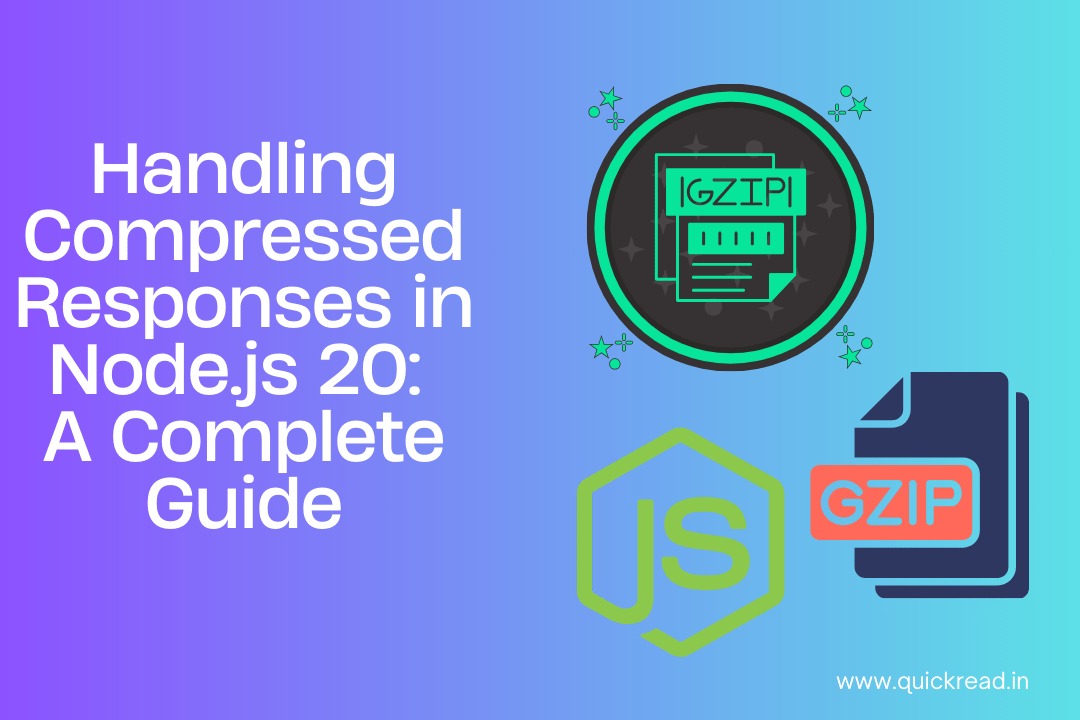Introduction
Handling compressed responses efficiently is crucial for optimizing web performance. With the release of Node.js 20, developers can take advantage of new features that simplify response compression, providing faster load times and improving user experience. Whether you’re a beginner exploring Node.js or an advanced user looking to upgrade your existing systems, this guide will walk you through the steps for handling compressed responses in Node.js 20. We’ll also highlight key differences and new features introduced in this version.
Why Compress Responses?
When data is sent from a server to a client, the size of the data directly affects the load time. Compressing responses minimizes data transfer, ensuring:
- Faster Load Times: Less data means faster delivery, improving user experience.
- Reduced Bandwidth: Compression reduces the amount of bandwidth used, saving costs, especially for high-traffic applications.
- Improved SEO: Search engines favor fast-loading sites, so compression boosts your SEO ranking.
Key Compression Algorithms in Node.js 20
Before diving into implementation, it’s important to know the common compression algorithms available in Node.js 20:
- Gzip: Widely used, offering high compression ratio and compatibility with most browsers.
- Deflate: A simpler alternative to Gzip, offering decent compression but faster speed.
- Brotli: Offers superior compression but may require additional configuration and support checks.
How Compression Works in HTTP Responses
HTTP allows for content negotiation where the client can specify accepted compression methods using the Accept-Encoding header. If the server supports a specified method, it sends the compressed data back, along with a header like Content-Encoding: gzip to inform the client of the compression type.
Getting Started with Compressed Response in Node.js 20
Node.js 20 introduces optimizations for HTTP and HTTPS responses, making it easier to handle compressed responses. To follow this guide, ensure you have Node.js 20 installed. You can check your version by running:
node -vStep 1: Setting Up the Project
First, initialize a new Node.js project and install the necessary dependencies.
mkdir node-compression-app
cd node-compression-app
npm init -y
npm install express compressionStep 2: Importing Required Modules
We will use the Express framework and the compression middleware in this example.
const express = require('express');
const compression = require('compression');
const app = express();Step 3: Applying Compression Middleware
Add the compression middleware to your Express app. This will automatically compress all responses if the client supports it.
app.use(compression());
app.get('/', (req, res) => {
const largeText = 'Node.js compression example '.repeat(1000);
res.send(largeText);
});
app.listen(3000, () => {
console.log('Server is running on port 3000');
});Step 4: Testing Compression
To test compression, start the server and use a tool like Postman or a browser’s network tab to inspect the response headers. You should see Content-Encoding: gzip (or another method like Brotli if you configured it).
node index.jsThe compressed response will reduce the payload size significantly, especially for large text or JSON responses.
Advanced Configurations with Node.js 20
While the above example is a basic implementation, you can fine-tune compression for better control:
Enabling Brotli Compression
To enable Brotli, you’ll need to modify the compression settings.
app.use(
compression({
brotli: { enabled: true, level: 6 },
})
);Compressing Static Files
If your application serves static files (e.g., images, CSS), you can compress them on-the-fly using middleware.
app.use(express.static('public'));
app.use(compression());This ensures that even your static assets are compressed before being sent to the client.
Custom Compression Threshold
You can set a custom threshold for compression. This is useful if you want to avoid compressing small responses (which may not yield significant savings).
app.use(
compression({
threshold: 1024, // Compress responses larger than 1KB
})
);What’s New in Node.js 20 for Compression?
| Feature | Node.js 18 | Node.js 20 |
|---|---|---|
| Default Brotli Support | Optional | Enhanced Brotli support with better defaults |
| Performance Improvements | Manual optimizations required | Out-of-the-box improvements for compression |
| HTTP/2 Compression Support | HTTP/2 requires custom setup | Simplified setup with built-in support |
| Middleware Optimization | Required manual adjustments for Brotli/Gzip | Improved middleware handling for both |
Node.js 20 brings more efficient handling of Brotli and HTTP/2 compression, reducing the need for complex configurations. These enhancements allow developers to focus more on building features and less on manual performance tuning.
Handling Compression in HTTP/2 with Node.js 20
HTTP/2 offers built-in support for response compression. Node.js 20 simplifies this further by automating much of the setup, so you only need to configure minimal options.
Setting Up HTTP/2 with Compression
To get started with HTTP/2, you need the http2 module.
const http2 = require('http2');
const fs = require('fs');
const compression = require('compression');
const express = require('express');
const app = express();
app.use(compression());
const server = http2.createSecureServer({
key: fs.readFileSync('server-key.pem'),
cert: fs.readFileSync('server-cert.pem'),
}, app);
server.listen(3000, () => {
console.log('HTTP/2 server is running on port 3000');
});HTTP/2 automatically compresses headers and supports multiplexing, which is a major improvement for modern web applications.
Best Practices for Using Compression
- Use Compression Judiciously: Compress large payloads like JSON responses, but avoid compressing already compressed files (e.g., images, videos).
- Monitor Compression Performance: Tools like
webpagetest.orgor Lighthouse can help track the impact of compression on your page load times. - Enable Brotli for Modern Browsers: Brotli provides better compression but ensure fallback mechanisms (like Gzip) are in place for older browsers.
- Test on Production: Always test compressed responses in a production-like environment to ensure there’s no negative impact on CPU or performance.
Conclusion
Handling compressed responses is essential for modern web applications, and Node.js 20 makes it easier than ever. By using tools like Express and middleware like compression, you can ensure your application delivers data efficiently, improving both performance and SEO rankings. Node.js 20’s enhancements in Brotli, HTTP/2 support, and performance tuning allow for seamless integration of these features with minimal configuration.
Incorporating compression into your Node.js application will lead to faster load times, reduced bandwidth, and better user experiences—all crucial elements for staying competitive in today’s web landscape.
Key Takeaways:
- Response compression reduces data transfer size, speeding up your application.
- Node.js 20 introduces significant improvements in Brotli compression and HTTP/2 support.
- Use the
compressionmiddleware in Express to easily add response compression. - Monitor your application’s performance to ensure you’re getting the most out of these optimizations.
This guide provides a foundation to optimize your Node.js applications, but there are many more advanced techniques to explore as your needs evolve.