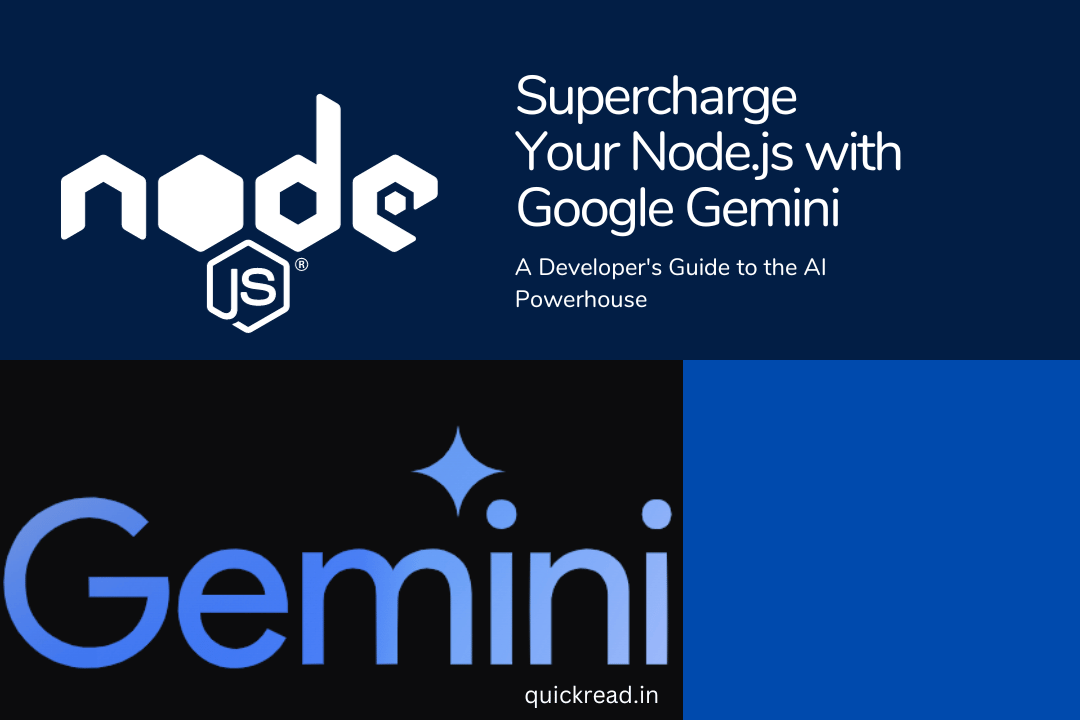Introduction
Node.js developers, brace yourselves for a paradigm shift! Google Gemini, the tech giant’s cutting-edge AI model, is poised to revolutionize your coding workflow. Forget about endless boilerplate, tedious bug hunts, and repetitive tasks. Gemini is your new AI partner, ready to boost your productivity, unlock your creativity, and take your Node.js projects to the next level.
This comprehensive guide explores the exciting intersection of Node.js with Google Gemini, equipping you with the knowledge and practical insights to leverage this powerful AI in your development process.
Beyond the Buzzwords: Unveiling Gemini’s Arsenal for Node.js Devs
Gemini isn’t just another flashy AI gimmick. It’s a multifaceted toolkit, packing a punch with features specifically tailored for Node.js developers:
- Code Generation: Tired of churning out repetitive server-side logic? Gemini steps in as your coding genie, generating functional Node.js code snippets upon your command. Imagine outlining your logic, and voila, instant code snippets in Express, Fastify, or any other framework you prefer!
- Context-Aware Completion: Say goodbye to generic autocompletion that misses the mark. Gemini’s deep understanding of Node.js and your project context suggests relevant code completions, anticipating your needs and seamlessly integrating snippets into your existing codebase. Think of it as autocompletion on steroids, reading your mind and writing your code!
- Bug Hunt with AI Precision: Debugging can be a hair-pulling experience. Gemini comes to the rescue, analyzing your code, pinpointing potential bugs, and even suggesting fixes. Imagine having an AI Sherlock Holmes scanning your codebase for issues before they cause havoc in production!
- Unit Testing Made Easy: Unit testing can be a tedious chore, but Gemini is your AI test-writing assistant. It automatically generates comprehensive unit tests, ensuring your code functions flawlessly. Picture saying goodbye to manual test-writing and hello to confident deployments!
- Refactoring Revolution: Spaghetti code got you down? Gemini can analyze your codebase, suggest refactoring improvements, and even automatically apply them, optimizing your code for clarity and maintainability. Think of it as a magical code beautification tool, transforming your messy code into elegant masterpieces!
But that’s not all! Gemini’s capabilities extend beyond mere code manipulation. It’s your creative catalyst, pushing the boundaries of what’s possible:
- AI-powered Design Patterns: Struggling with that next big API design? Gemini can suggest innovative design patterns based on best practices and user data, helping you craft efficient and user-friendly APIs. Imagine having an AI brainstorming partner, throwing out ideas for intuitive API structures and interactions.
- Personalized Coding Challenges: Want to hone your Node.js skills or explore new libraries? Gemini can generate personalized coding challenges tailored to your experience level and interests. Imagine having your own AI coding coach, constantly pushing you to improve and experiment with new features.
- Documentation Generation: Maintaining comprehensive documentation can be a time sink. Google Gemini automates the process, generating clear and concise documentation of your code, ensuring your work is well-understood by collaborators and future maintainers. Think of it as your tireless scribe, capturing your coding logic in polished prose.
Let’s Get Practical: Node.js with Google Gemini in Action Examples
Now, let’s ditch the theory and dive into real-world scenarios where Gemini can supercharge your Node.js projects:
Example 1: Building a Contact Form with Gemini and Node.js
Let’s explore how Google Gemini can assist in building a simple contact form on a Node.js server using Express:
1. Generate Basic Structure:
- Prompt Gemini: “Generate a basic Express endpoint for handling contact form submissions.”
- Output: Gemini might provide something like:
const express = require('express');
const app = express();
app.post('/contact', (req, res) => {
const { name, email, message } = req.body;
// ... implement logic to process form data ...
res.send('Thank you for your message!');
});
app.listen(3000, () => console.log('Server listening on port 3000'));
2. Refine Data Handling:
- Ask Gemini: “Suggest best practices for secure data handling and storing user information.”
- Output: Gemini might suggest using libraries like
validatorfor input validation andbcryptfor password hashing (if applicable). It could also recommend secure storage options like databases or encrypted files.
3. Craft an Elegant Response:
- Tell Gemini: “Generate a more personalized response message based on the submitted data.”
- Output: Gemini might generate a dynamic response like:
const message = `Hi ${name}, thanks for reaching out! We've received your message and will respond within 24 hours. We appreciate your feedback/inquiry/etc. (based on message content).`;
res.send(message);
4. Implement Unit Tests:
- Ask Gemini: “Generate unit tests for the contact form endpoint.”
- Output: Gemini might create tests for various scenarios like valid/invalid inputs, successful submissions, and error handling.
5. Enhance User Experience:
- Ask Gemini: “Suggest UI best practices for an intuitive and user-friendly contact form.”
- Output: Gemini might provide design patterns for layout, accessibility, and error messaging.
This is just a simple example, but it showcases how Gemini can seamlessly integrate into your Node.js development workflow, assisting with various tasks:
- Code generation: Saves time and effort by providing boilerplate code and basic functionalities.
- Creative suggestions: Inspires better data security, user responses, and UI design.
- Automatic testing: Ensures functionality and code coverage.
Remember, Google Gemini is a powerful tool, but not a replacement for developer expertise. Use it alongside your own skills and judgement to build efficient, secure, and user-friendly applications.
These are just a glimpse of the possibilities! Remember, Google Gemini is your AI partner, constantly learning and adapting to your projects and coding style. The more you interact with it, the more it understands your needs and generates customized solutions.
Navigating the Challenges: Ethical Considerations and Responsible Use
While Gemini’s potential is undeniable, it’s crucial to approach it with a responsible mindset:
- Black Box Syndrome: Understanding how Gemini arrives at its suggestions is crucial for building trust and avoiding potential biases. Google is actively working on making Gemini’s reasoning process more transparent, but it’s still important to be aware of this limitation.
- The Ethics of Automation: AI-powered code generation raises ethical concerns around ownership, credit, and potential job displacement. Developers need to ensure responsible use of these tools, prioritizing collaboration and transparency.
- Overreliance and Skill Erosion: While Gemini can be a powerful tool, relying too heavily on it can hinder your own coding skills and problem-solving abilities. It’s important to maintain a healthy balance between utilizing AI and developing your own coding expertise.
Conclusion: A Future Coded with Google Gemini
Google Gemini is not just a tool; it’s a paradigm shift for Node.js development. It’s a collaborative partner, a creative catalyst, and a productivity booster, all rolled into one. Embrace its capabilities, approach it with responsibility, and unlock the full potential of your Node.js projects. Remember, the future of Node.js is not about replacing developers with AI, but about empowering them with the tools to build faster, smarter, and more innovative applications.
FAQs
1. How can I start using Gemini with Node.js?
Gemini is still under development and not yet publicly available. However, you can stay updated on its progress and potential release date by following the Google AI Blog and Google Cloud Platform announcements.
2. Will Gemini be free to use?
Google’s approach to AI accessibility suggests there will be various options for different developer needs and budgets. We can expect flexible pricing models, including free tiers for individual developers and open-source projects, along with subscription plans for businesses and larger teams.
3. Can I use Gemini with other JavaScript frameworks besides Node.js?
While the initial focus is on Node.js, Google plans to expand Gemini’s capabilities to other JavaScript frameworks in the future. Stay tuned for updates on this front!
4. How can I learn more about responsible AI development?
There are numerous resources available online and in libraries about responsible AI development, including Google’s own AI Principles and AI Ethics Guidelines. Engaging in discussions with other developers and staying informed about the latest advancements in AI ethics is also crucial.
5. What are the future possibilities for Node.js with Google Gemini?
The possibilities are endless! Imagine AI-powered code generation for entire microservices, real-time bug detection and prevention systems, and personalized coding coaches that adapt to your individual learning style. By embracing Gemini and collaborating with AI, Node.js developers can shape the future of software development, building a more efficient, innovative, and human-centered world.
Remember, the journey with Google Gemini is just beginning. So, buckle up, Node.js developers, and get ready to take your coding adventures to the next level!