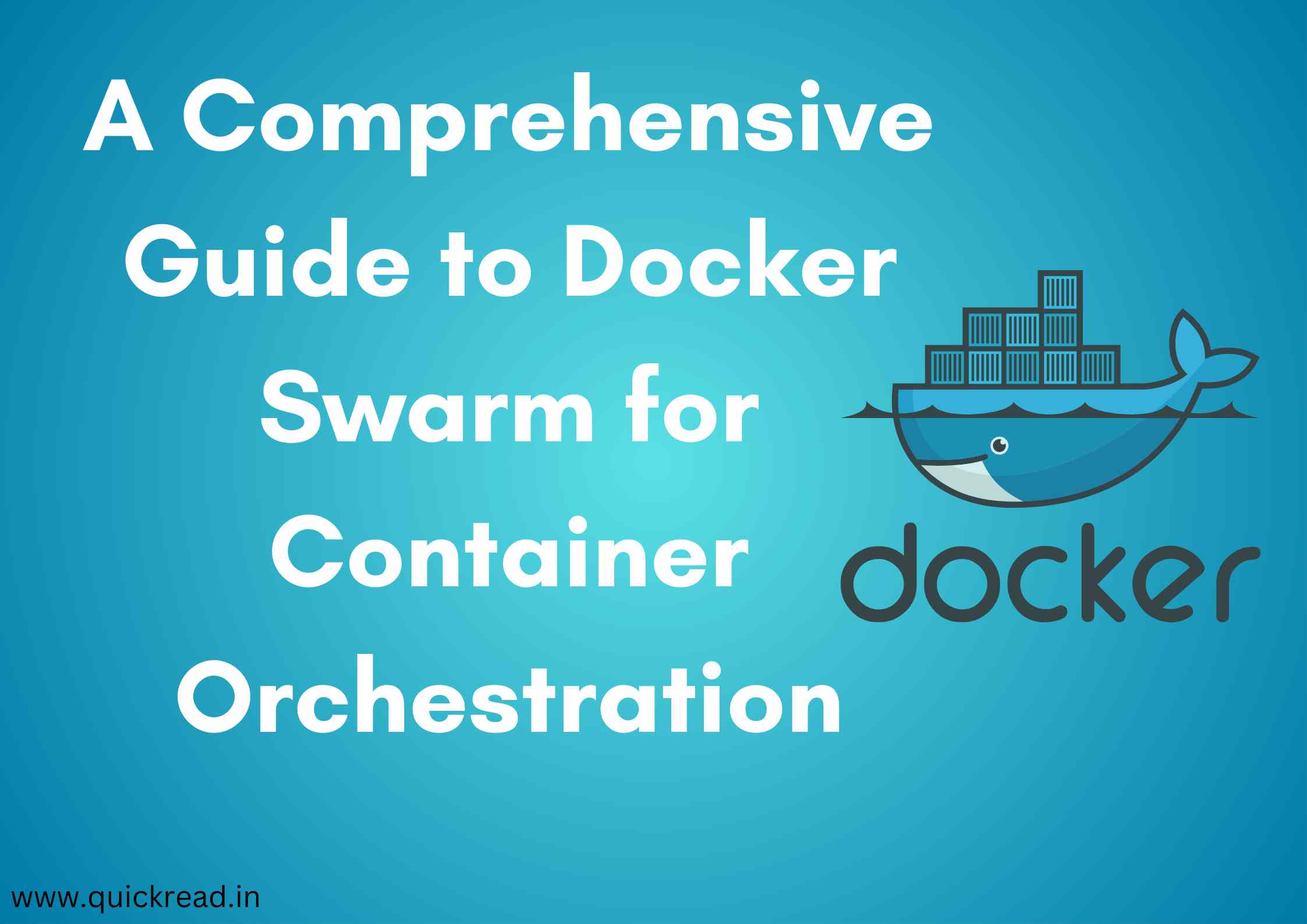Introduction
Docker Swarm provides native clustering capabilities to scale Docker containers across multiple hosts. With Swarm, you can take advantage of swarm mode to deploy services to a pool of Docker nodes.
In this in-depth guide, we’ll cover key Swarm concepts like nodes, services, stacks, and the joining process. We’ll also demonstrate Swarm mode in action through hands-on examples you can follow along with.
What is Docker Swarm?
Docker Swarm is a container orchestration platform built into the Docker Engine for turning a pool of Docker hosts into a single virtual Docker host.
Key features:
- Cluster management – Deploy services across a pool of Docker nodes
- Declarative service model – Define app architecture in a Compose file deployed to Swarm
- Scaling – Easily scale out services with the desired number of replicas
- Load balancing – Distribute load across containers using DNS and IP-based internal routing
- Rolling updates – Incrementally update containers to apply updates without downtime
- Health checks – Monitor health of container instances and reschedule upon failures
Overall, Docker Swarm provides an orchestration layer on top of Docker for clustering and scheduling containers.
Docker Swarm Architecture
Swarm follows a leader-based architecture consisting of manager and worker nodes:
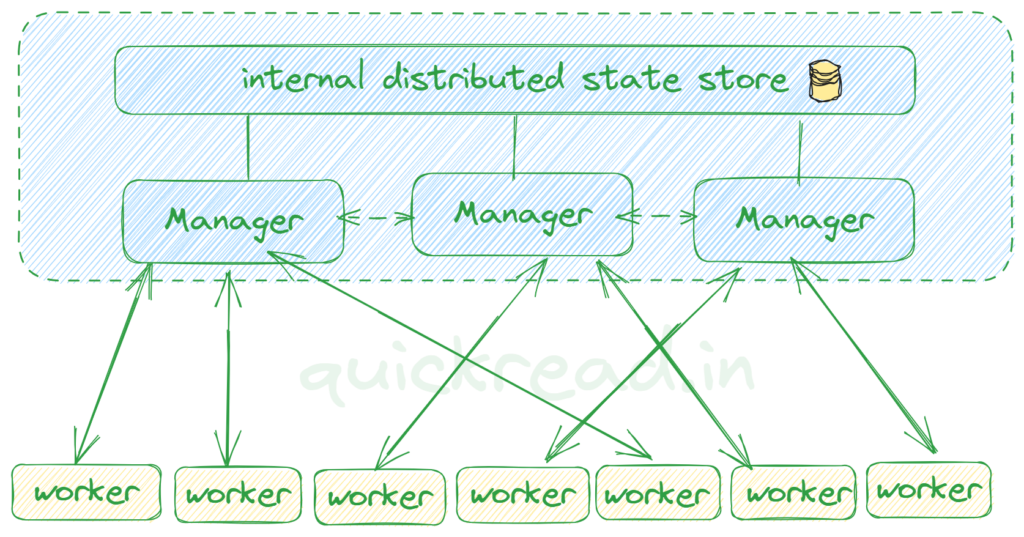
Manager nodes – Cluster management, scheduling, API endpoints
Worker nodes – Run tasks assigned by manager nodes
Standard Docker commands now interact through the Swarm API to deploy containers at scale.
Enabling Swarm Mode
Creating a Swarm cluster is simple:
- Initialize Swarm mode on a single Docker Engine:
docker swarm init2. Join other nodes to the Swarm:
docker swarm join --token <token>3. Verify nodes joined the cluster:
docker node lsThat’s it – our Swarm cluster is ready for action!
Deploying Swarm Services
In Swarm mode, we deploy containers using services. A service defines the containers to run for an application:
docker service create --name my_web nginxThis deploys the “my_web” service running the nginx:latest image.
We can inspect and list services:
docker service ls
docker service inspect my_webServices provide powerful management capabilities for scaling, updating, and monitoring our containers.
Scaling Services
Easily scale services up and down:
docker service scale my_web=5
docker service scale my_web=10This scales the service up to 5 and then 10 container replicas distributed across the Swarm cluster.
Swarm handles scheduling and optimizing placement of containers.
Updating Services
Rolling updates allow updating a service without downtime:
docker service update --image nginx:1.15 my_webThis gradually cycles my_web containers into an updated 1.15 version of the image.
Swarm ensures sufficient capacity during the rollout to maintain availability.
Defining Services in Docker Compose
We can define a multi-service architecture in a Compose file and deploy it:
# docker-compose.yml
version: "3.8"
services:
db:
image: mysql:5.7
...
web:
image: my_web_app
...
cache:
image: redis:alpine
...Launch with:
docker stack deploy -c docker-compose.yml my_app_stackThis spins up the web, db and cache services defined. We get app portability between local Docker Compose and Swarm.
Networking and Discovery
Swarm assigns each service a DNS hostname matching its name.
Services can access each other using these hostnames provided by Swarm’s internal DNS server.
No links required – just refer to containers by name. Load balancing happens automatically.
We can also attach services to existing overlay networks or define new networks.
Persisting Data with Volumes
Docker volumes work across Swarm by mounting them to the required containers:
docker volume create db-data
docker service create --mount src=db-data,dst=/var/lib/mysql mysqlThis lets services access a shared volume no matter which node they run on.
Swarm Stacks
A stack defines a group of services to deploy together.
For example, a stack for a WordPress site would include the web, PHP, MySQL, and load balancer services required.
Stacks allow managing related services as a unit. Use Compose files to deploy entire self-contained stacks.
Docker Swarm Health Checks
Swarm can monitor container health using periodic application health checks:
healthcheck:
test: ["CMD", "curl", "-f", "http://localhost"]
interval: 1m
timeout: 10s
retries: 3
start_period: 30sThis executes a HTTP health check in the container on a schedule. Unhealthy containers get terminated and rescheduled to maintain desired state.
Health checks keep applications stable.
Conclusion
Docker Swarm enables taking advantage of Docker at scale by clustering multiple hosts into a virtual Docker Engine for resilient container deployments.
With Swarm mode, you get:
- Simple container orchestration powered by Docker
- Robust cluster management features
- An integrated overlay network between nodes
- Scalability via replicated services
- Rolling updates to apply changes without downtime
- The ability to define apps in Compose then run anywhere
Swarm allows monolithic apps to be run in containers for enhancement without major changes. It also sets the foundation for eventual migration to Kubernetes.
Master Swarm to orchestrate containerized environments with ease.
Frequently Asked Questions
Q: What are the limitations of Docker Swarm compared to Kubernetes?
A: Kubernetes has more extensive features for complex operational requirements. But Swarm provides a good balance of functionality versus complexity.
Q: Is Swarm suitable for production deployments?
A: Absolutely, as long as availability measures like health checks and recoverability from failures are implemented. Monitor Swarm cluster health closely.
Q: What network drivers can I use with Swarm?
A: Default overlay driver is recommended. Others like Macvlan allow integration with physical networks. Third-party plugins are also available.
Q: Does Swarm integrate with Docker Hub?
A: Yes, Swarm can base services on images hosted in Docker Hub registries. Best practice is using your own centralized registry.
Q: Can I roll back Swarm service updates?
A: Unfortunately rollback is not directly supported currently. You would have to manually redeploy the previous version.