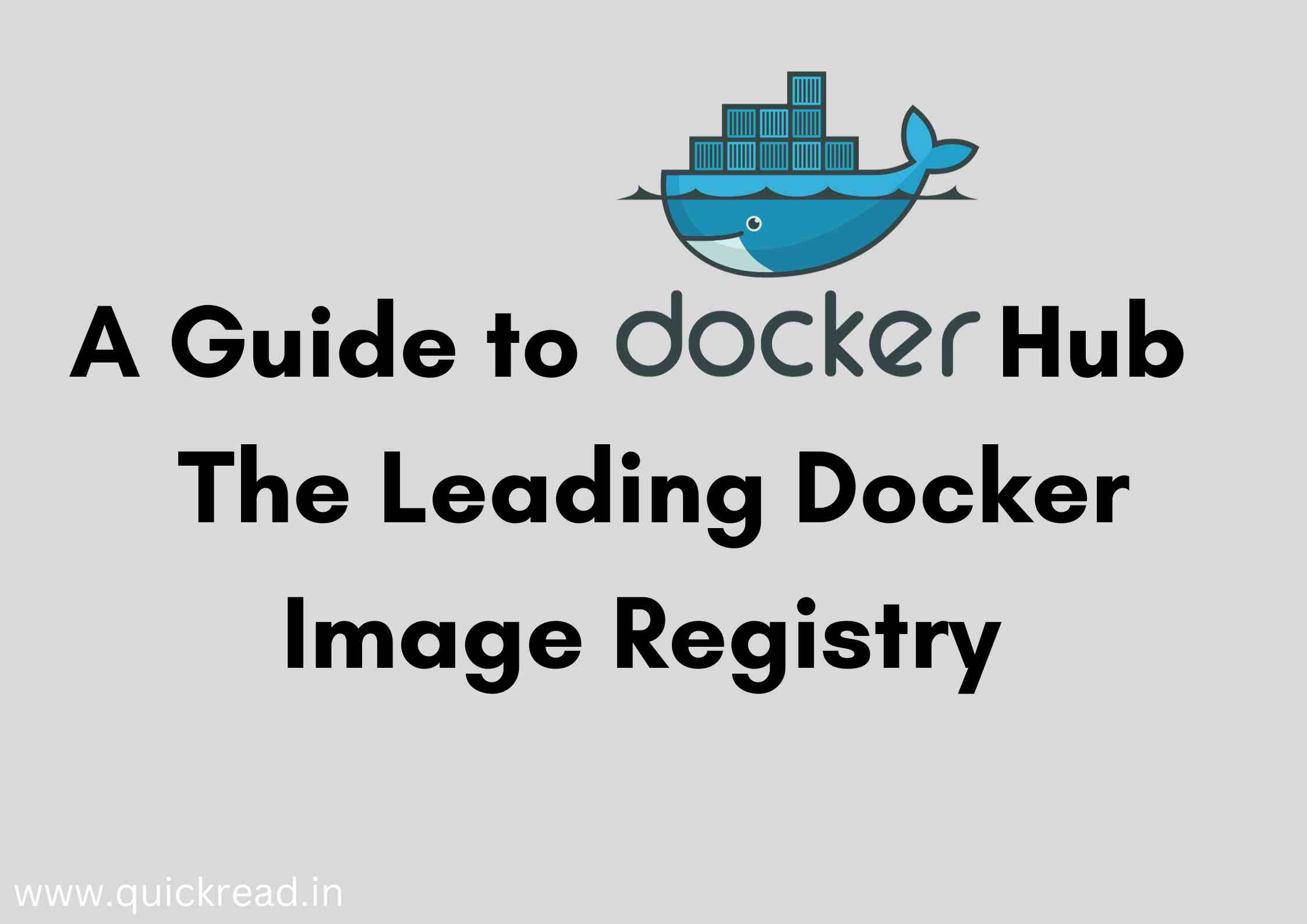Introduction
Docker Hub is the largest public Docker registry for finding, distributing and managing Docker images. In this comprehensive guide, we’ll explore the capabilities of Docker Hub and best practices for using it effectively in your development workflows.
What is Docker Hub?
Docker Hub is a hosted registry service provided by Docker for finding, pulling, pushing and managing container images. Key features include:
- Public image registry – Search for popular base images and software like Ubuntu, Nginx, MySQL etc.
- User image repositories – Create repositories to push and host your own custom images.
- Automated builds – Automatically build images from GitHub/Bitbucket source code.
- Access control – Manage user and organization accounts to collaborate on repositories.
- Webhooks and APIs – Trigger actions when new images are published. Automate Hub workflows.
Overall, Docker Hub is the easiest way to get started with Docker by leveraging public images. And building on it, you can host your own images privately and share them across your organization.
Downloading Images from Docker Hub
The main usage of Docker Hub is downloading Docker images using docker pull:
docker pull ubuntu
docker pull nginx
docker pull mysqlThis downloads images from their respective repositories on Docker Hub to your local machine.
You don’t need a Docker-Hub account to download public images. Over 100,000 public repositories are available covering popular software, Linux distros, frameworks, and more that you can leverage instantly.
Creating a Docker Hub Account
To create your own repositories on Docker Hub, sign up for a free Docker account.
Accounts allow:
- Creating user and organization image repositories
- Setting up automated builds from GitHub/Bitbucket
- Managing collaborators and access controls
- Viewing repository analytics like pull counts
- Participating in Docker Hub forums
Paid plans provide more private repositories with bigger storage limits. But the free tier is quite fully featured.
With an account, you can publish images you push to your own repositories.
Pushing Images to Docker Hub
Log into Docker CLI using:
docker loginNow you can push local images:
docker tag myimage mydockerid/myrepo:tagname
docker push mydockerid/myrepo:tagnameThis will push the myimage Docker image to your mydockerid account under myrepo with the tag tagname.
Now anyone can pull your image using:
docker pull mydockerid/myrepo:tagnameBy leveraging Docker Hub repositories, you can share images with others.
Automated Builds from GitHub
Docker Hub can automatically build Docker images from a GitHub or Bitbucket repository containing a Dockerfile anytime you push code changes.
Under “Create” in your Docker-Hub repository, select “Builds”. Connect your source code repo. Configure rules and Dockerfile location.
Now Docker-Hub will build the Dockerfile and produce a new image on each git push automatically!
This automates building and deploying images for your applications.
Collaborating via Organizations & Teams
Docker-Hub organizations allow managing shared repositories in a group.
Create an organization and invite users. Members can create repositories under the org. Manage permissions using teams like Owners, Developers, Readers etc.
Organizations simplify collaborating on building images across company groups or projects.
Docker Official Images
Docker “Official Images” are Docker’s recommended base images curated from the Docker community.
Browse official images under “Explore” on Docker-Hub. Or use the docker search CLI:
docker search --filter "is-official=true" ubuntuThese provide slim, secure and up-to-date base images for your own containers.
Discovering Repositories
Use the Docker Hub search to find popular repositories:
docker search nginxThis searches for “nginx” and displays results ranked by their popularity measured using stars and pull counts.
The browse and search features make it easy to discover images on Docker-Hub.
Webhooks and Remote APIs
Docker-Hub webhooks can trigger actions when events occur like new image pushes, container starts/stops, security scans complete etc.
Integrate via Hub’s APIs to script management of users, repositories, auth tokens and more programmatically.
Webhooks and APIs expand the integration capabilities with Docker-Hub.
Conclusion
Docker-Hub serves as both an immense catalog of public images as well as a managed image registry for hosting your own repositories. With its repository management, automated builds, collaboration features and APIs, Docker-Hub is invaluable to streamline your container development lifecycle.
Leverage Hub as a starting point for exploring Docker containers. And build on it to establish efficient Docker workflows within your team. Mastering Hub will accelerate your path from development to production.
Frequently Asked Questions
Q: Is Docker Hub the only Docker registry choice?
A: No, there are alternatives like GitLab, AWS ECR, GCR and self-hosted options. But Docker-Hub is very full-featured and easy to use.
Q: Is Docker Hub compatible with GitHub Actions?
A: Yes, you can set up GitHub Actions workflows to build Dockerfiles from GitHub and publish the resulting images to Docker-Hub.
Q: How do I migrate from Docker-Hub to another registry later?
A: Use the docker pull and push commands to manually migrate your images or scripts. Some registries may also provide migration tools.
Q: Can I backup or export my Docker Hub repositories?
A: Yes, you can use docker save and docker load to export repository images to files and restore them elsewhere.
Q: What are best practices for organizing Docker Hub repositories?
A: Use semantic naming conventions, avoid huge repositories, leverage tags for versions, favor smaller focused images. Automate cleanup of old tags.