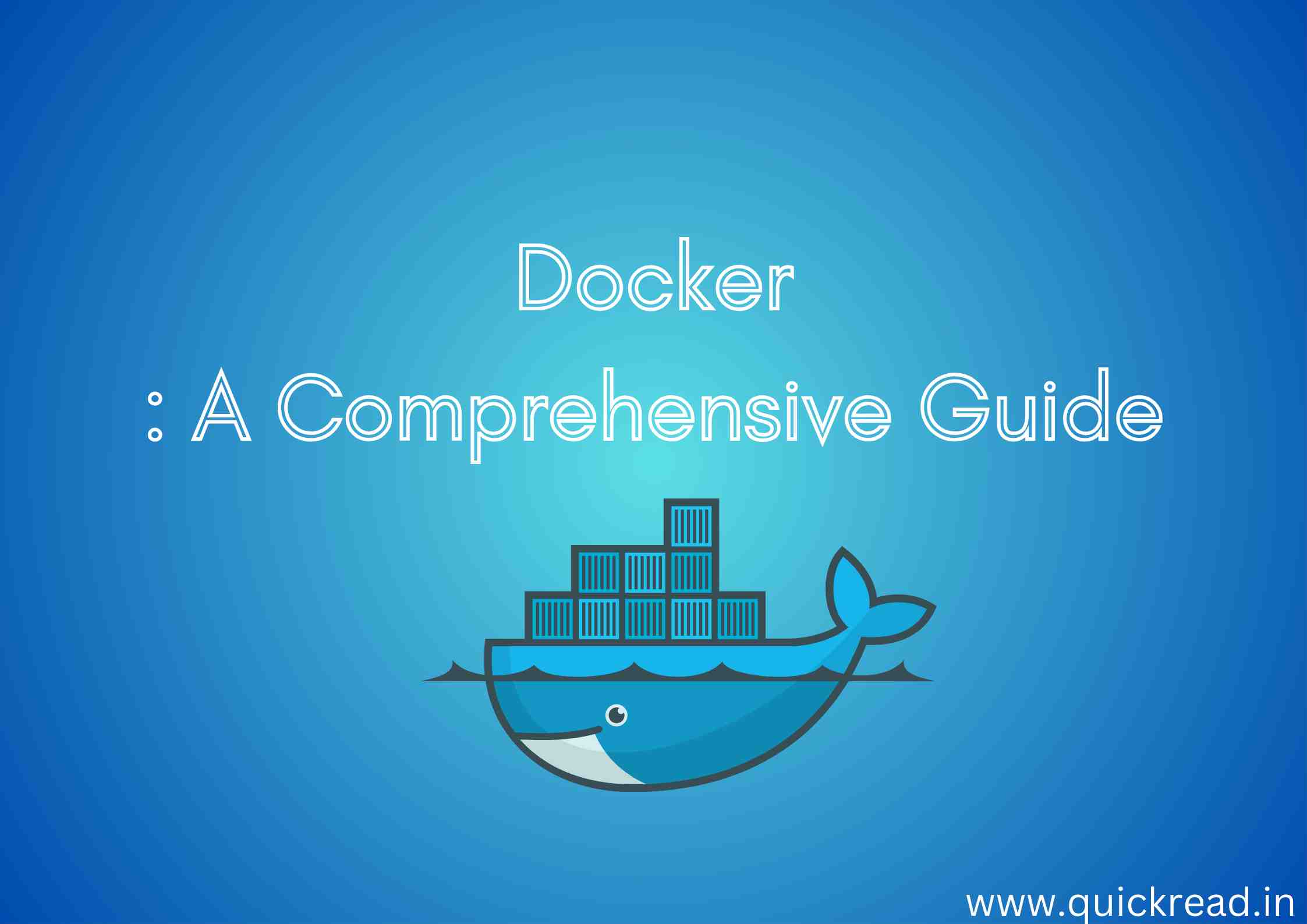Introduction
Docker has revolutionized software development and deployment by enabling containerization. In this in-depth guide, we’ll explore Docker concepts and commands through hands-on examples.
What is Docker?
Docker is an open platform used to develop, ship, and run applications within containers. Containers allow bundling an application together with all its dependencies into a standardized unit.
This provides flexible deployment across environments and consistent behavior matching development through production. It provides capabilities to:
- Package applications into portable containers
- Distribute and deploy containers anywhere
- Manage and orchestrate containers at scale
It enables faster software delivery by eliminating environment inconsistencies. It’s become essential for modern app development and DevOps.
Docker Architecture
It uses a client-server architecture:
- Docker Client – CLI tool that developers and ops team use to manage Doc9ker objects like images, containers, networks.
- Docker Host – The server with Docker Engine for creating images and running containers. Can run locally, on cloud servers, or on dedicated Docker hosting.
- Docker Registries – Services for distributing and managing Docker images. Docker Hub is the default public registry.
You install the Docker Client locally and point it to a Docker Host. Then you can build and manage containers on that server via the CLI.
Docker Images and Containers
Images – Read-only templates used to create container instances. Images contain the application plus all dependencies.
Containers – Running instances of Docker images. You can run, start, stop and manage containers from images. Containers are isolated from each other and the host.
Dockerfile is used to define steps to assemble an image. Images get instantiated into containers at runtime. You can update images and redeploy new containers seamlessly.
Basic Docker Commands
Here are commonly used Docker commands and what they do:
| Command | Description | Example |
|---|---|---|
| docker build | Build image from Dockerfile | docker build . -t myapp |
| docker run | Create and run container from image | docker run -dp 3000:3000 myapp |
| docker ps | List running containers | docker ps |
| docker images | List images | docker images |
| docker stop | Stop running container | docker stop myapp |
| docker rm | Remove container | docker rm mycontainer |
| docker rmi | Remove image | docker rmi myimage |
| docker logs | Container logs | docker logs myapp |
| docker exec | Execute command in container | docker exec mycontainer ls |
These allow you to build, run and manage Dockerized applications from the CLI.
Benefits of Using Docker
| Benefit | Description |
|---|---|
| Portability | Containerized apps can run anywhere: desktop, cloud, on-prem |
| Agile app delivery | Containers enable continuous development and deployment |
| App isolation and security | Each container runs in its own isolated environment |
| Consistency | Identical app environment from development through production |
| Lightweight | Containers share the host OS kernel for efficiency |
| Standardization | Docker provides a standard container platform and ecosystem |
| Microservices | Docker enables and simplifies microservices architecture |
Docker unlocks faster software delivery, scalability, security and stability. It’s become essential for modern app design and deployment.
Conclusion
Docker containerizes applications into standardized units to simplify distribution and deployment. Key concepts include:
- Images – Immutable templates used to create container instances
- Containers – Running instances of Docker images
- Dockerfile – Defines how to assemble images
- Docker Client/Server – Enables managing Docker objects via CLI
- Registries – Services to store and distribute images
With robust tooling and a strong ecosystem, Docker has revolutionized how teams build, share and run applications – making multi-environment consistency and delivery agility possible.
Frequently Asked Questions
Q: Is Docker the only containerization approach?
A: Major alternatives include LXC and rkt. But Docker dominates thanks to its simple installation, CLI and ecosystem.
Q: What are the disadvantages or limitations of Docker?
A: It can add complexity and some overhead if not utilized properly. It may not be cost-effective for simple applications with no dynamic scalability needs.
Q: What are best practices for using Docker in production?
A: Use small base images, limit layers in images, follow Container Design Principles, automate builds, and validate security configs through scanning.
Q: How does Docker relate to infrastructure like VMs?
A: It can run right on the OS or inside VMs. Combining Docker with virtualization allows portable containers managed the same way across any cloud or on-prem infrastructure.
Q: Is Docker only for new microservices apps?
A: It can containerize any app – monolithic, microservices, legacy apps. The portability helps with transitioning monoliths.
Q: Are Windows and Linux containers different?
A: Linux containers share the host kernel while Windows containers provide an own kernel. But Docker support for both continues maturing.