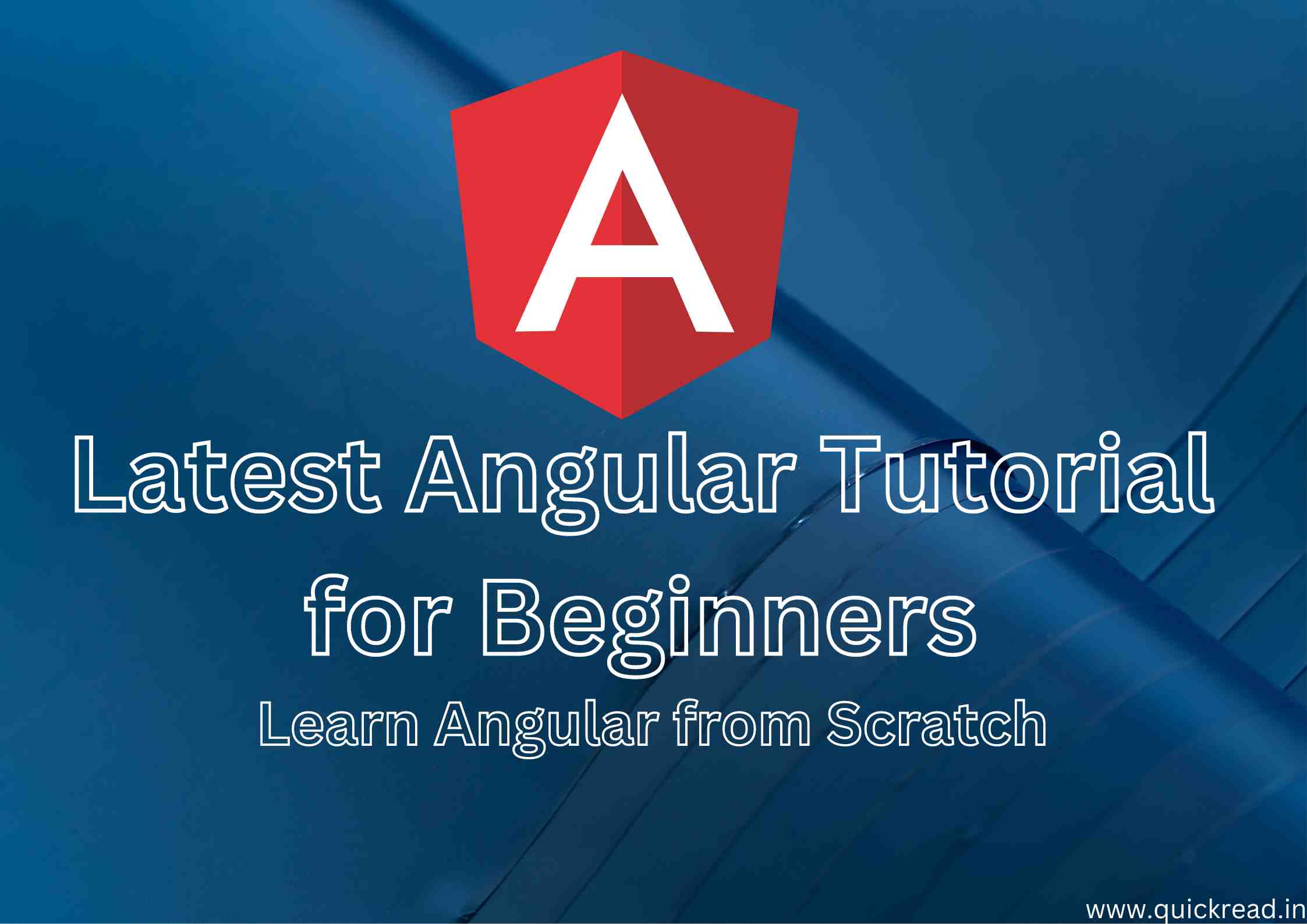Introduction Angular Tutorial for Beginners
Angular Tutorial for Beginners: This comprehensive guide will introduce you to the fundamentals of Angular from the ground up. We’ll cover the critical concepts needed to start building Angular applications through practical examples.
Introduction to Angular
Angular is a TypeScript-based open-source web application framework led by Google. Here are some key features:
- Makes building single-page applications easier
- Based on components and modules
- Excellent tooling support via CLI
- Uses TypeScript for type safety
- Beautifully integrates with RxJS for reactive programming
- Handles templating and data binding
- Focus on speed and performance
With powerful capabilities and robust tooling, Angular simplifies web development.
Setting Up Your Development Environment
Laying the foundation for your Angular journey involves configuring your development environment. Here’s how you go about it:
- Node.js Installation: Angular necessitates Node.js – a JavaScript runtime – to operate on your machine. You can download and install it from the official Node.js website.
- Angular CLI Setup: The Angular CLI (Command Line Interface) is your trusty tool for creating, building, and deploying Angular applications. You can install it globally using this command:
npm install -g @angular/cli
3. Creating a New Project: With the CLI in place, you can forge ahead by creating a new Angular project:
ng new my-angular-app
Angular Components
Components are the main building blocks in Angular apps. They encapsulate functionality into reusable UI elements.
Here’s an example component:
@Component({
selector: 'app-root',
templateUrl: './app.component.html',
styleUrls: ['./app.component.css']
})
export class AppComponent {
// Logic goes here
}Components use HTML templates and CSS styles to define reusable views.
Data Binding
Data binding allows synchronizing data between TypeScript logic and templates.
For example, string interpolation:
<h3>Hello {{name}}</h3>And property binding:
<button [disabled]="isDisabled">Submit</button>This hooks up component properties with templates.
Directives
Angular directives are used to attach behavior to elements in the DOM. For example:
<div *ngIf="show">
This element is shown conditionally
</div>The *ngIf directive adds conditional display logic.
There are 3 types of directives:
- Components—reuse UI elements
- Structural—change DOM layout
- Attribute—modify elements
Directives enhance and control HTML with custom functionality.
Services
Services encapsulate reusable logic that components can consume:
@Injectable()
export class UserService {
constructor(private http: HttpClient) {}
getUsers() {
return this.http.get(url);
}
}Components can then inject the service:
constructor(private userService: UserService) {}
this.userService.getUsers();Services help structure code into cohesive units.
Angular Modules
Modules organize components, directives, services and other code:
@NgModule({
imports: [BrowserModule],
declarations: [AppComponent],
providers: [UserService],
bootstrap: [AppComponent]
})
export class AppModule {}Apps are modularized starting from the root module.
Routing
The router module enables navigation between different components:
const routes: Routes = [
{ path: '', component: HomeComponent },
{ path: 'about', component: AboutComponent }
];The routerLink directive navigates between routes:
<a routerLink="/">Home</a>
<a routerLink="/about">About</a>Routing is essential for single page application functionality.
Frequently Asked Questions
Q: What is a component in Angular?
A: A component is a self-contained UI building block that encapsulates HTML, CSS, and Angular code like logic and data binding. Components define reusable view templates.
Q: How does data binding work in Angular?
A: Data binding synchronizes data between the component class code and its template. Techniques like interpolation, property binding, and event binding help automatically update the UI when data changes.
Q: What are directives in Angular used for?
A: Angular directives extend and manipulate the HTML DOM. Some examples are built-in directives like *ngIf for conditionally including templates, and custom directives can be created for reusable functionality.
Q: How can you create a service in Angular?
A: Services can be generated using the CLI and decorated with @Injectable(). They encapsulate reusable logic like data access that is shared between components through dependency injection.
Q: What is the purpose of modules in Angular?
A: Modules organize components, services, and other code into functional sets. The root module boots up the application, and child modules build up feature areas.
Q: How is routing configured in Angular?
A: The router module and Routes array define mappings between paths and components for navigation. The routerLink directive on anchors switches between routes.
Q: What is the difference between components and services in Angular?
A: Components define reusable UI templates while services encapsulate reusable business and data access logic. Components consume services via dependency injection.
Q: How do you pass data between components in Angular?
A: Parent and child components can use @Input and @Output decorators for one-way data transfer. Services can also be used to share data between unrelated components.
Q: What is dependency injection in Angular?
A: Dependency injection provides required services/objects to components via the constructor rather than needing to create them manually. This makes code loosely coupled and easier to test.
Q: What is the Angular CLI used for?
A: The Angular CLI generates boilerplate code like components and services. It’s also used to build, test, and serve Angular apps seamlessly.
Conclusion
This covers the key foundational concepts like components, data binding, directives, services, modules and routing needed to start building Angular applications. Angular provides the building blocks for crafting complex web apps with TypeScript and RxJS while handling much of the complexity for you. For more, check out the official Angular documentation.