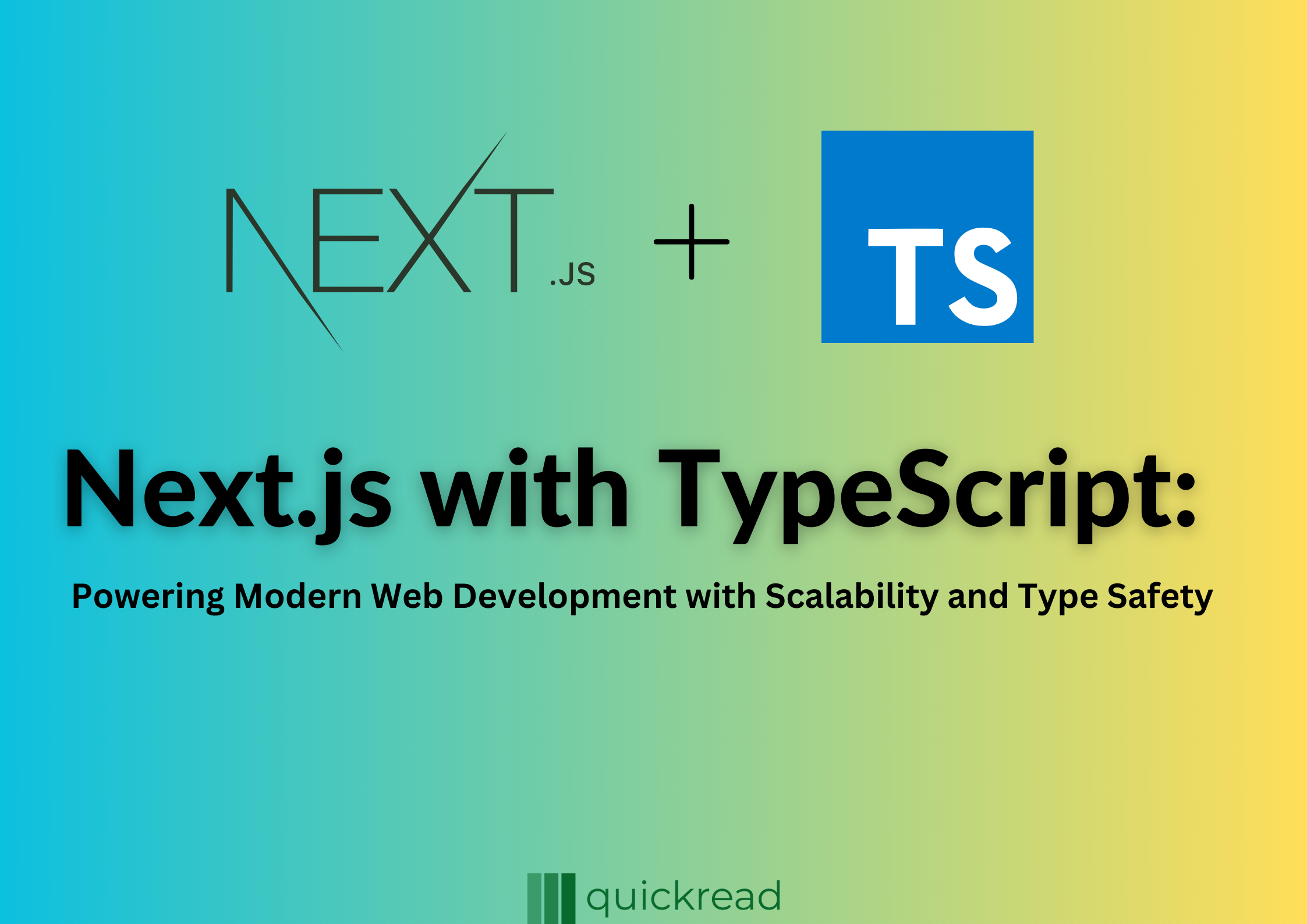Last updated on June 30th, 2023
Introduction:
Next.js with TypeScript: In the world of web development, frameworks and libraries are constantly evolving to provide better and more efficient ways to build applications. Next.js with TypeScript have emerged as a powerful combination, enabling developers to create robust and scalable web applications with ease. In this article, we will explore Next.js and TypeScript, and discuss how they work together to simplify the development process while ensuring type safety.
What is Next.js?
Next.js is a popular React framework that allows developers to build server-rendered and statically-generated React applications. It provides an opinionated structure and simplifies many of the complex aspects of building modern web applications, such as server-side rendering, code splitting, and routing. With Next.js, you can create dynamic and performant web pages effortlessly.
The Power of TypeScript:
TypeScript, on the other hand, adds static typing to the language and is a superset of JavaScript. It provides developers with the ability to define and enforce types, catching errors at compile-time rather than runtime. TypeScript offers numerous benefits, including better code maintainability, improved tooling support, and enhanced developer productivity. By catching type errors early in the development process, TypeScript helps prevent many bugs and improves overall code quality.
Why Combine Next.js with TypeScript?
Next.js and TypeScript complement each other perfectly, offering a robust development experience. Here are some key reasons why you should consider using Next.js with TypeScript:
- Type Safety: TypeScript brings static typing to Next.js, allowing developers to catch type errors during development. It helps identify common mistakes and ensures that the codebase is more predictable and maintainable.
- Enhanced Tooling: TypeScript provides excellent tooling support, including autocompletion, type inference, and intelligent code navigation. IDEs and text editors can leverage TypeScript’s type information to offer a superior development experience, reducing errors and improving productivity.
- Improved Collaboration: With TypeScript, the codebase becomes more self-documenting. Type annotations serve as documentation and enable developers to understand the codebase quickly, improving collaboration among team members.
Getting Started with Next.js and TypeScript:
To start using Next.js with TypeScript, you can follow these steps:
- Initialize a Next.js project: Use the Next.js CLI to create a new Next.js project. Run the following command in your terminal:
npx create-next-app@latest --ts- Create TypeScript components: Next.js supports TypeScript out of the box. Create your React components with
.tsxextensions to utilize TypeScript’s type system. You can define interfaces or types for props and state to ensure type safety within your components. - Utilize TypeScript in Next.js API routes: Next.js allows you to create serverless API routes. You can write these routes in TypeScript and define the request and response types for better type checking and documentation.
- Leverage Next.js API routes with TypeScript: Next.js API routes can seamlessly interact with your frontend components. TypeScript can ensure the data being sent and received is of the correct type, reducing the chance of runtime errors.
Simple Next.js application with Typescript:
First, make sure you have Node.js and npm (Node Package Manager) installed on your system. Then, follow these steps:
Step 1: Set up a new Next.js project with TypeScript.
Open your terminal and run the following command:
npx create-next-app my-app --typescriptThis will create a new Next.js project called “my-app” with TypeScript configuration.
Step 2: Create a new page.
Inside the project folder, navigate to the “pages” directory and create a new file called “index.tsx”. Add the following code to the file:
import { NextPage } from 'next';
interface HomeProps {
message: string;
}
const Home: NextPage<HomeProps> = ({ message }) => {
return <h1>{message}</h1>;
};
Home.getInitialProps = () => {
return {
message: 'Welcome to my Next.js app with TypeScript!',
};
};
export default Home;
In this example, we define a functional component called “Home” that receives a prop called “message”. We use the NextPage type from the ‘next’ package to define the component type. The getInitialProps function is a special Next.js function that fetches data on the server and passes it as props to the page component.
Step 3: Start the development server.
In the terminal, navigate back to the root project directory and run the following command:
npm run devThis will start the Next.js development server, and you should see a message indicating that the server is running on a specific port (usually 3000).
Step 4: View the application in the browser.
Open your web browser and visit http://localhost:3000 (or the port indicated in the previous step). You should see the message “Welcome to my Next.js app with TypeScript!” displayed on the page.
Conclusion:
The combination of Next.js with TypeScript is effective for creating cutting-edge modern web applications. Next.js simplifies the development process, providing features like server-side rendering and code splitting, while TypeScript brings static typing and improved tooling support. By leveraging Next.js with TypeScript, developers can create scalable, maintainable, and error-free web applications. So, if you’re looking to level up your web development skills, give Next.js with TypeScript a try and experience the benefits firsthand. Happy coding!