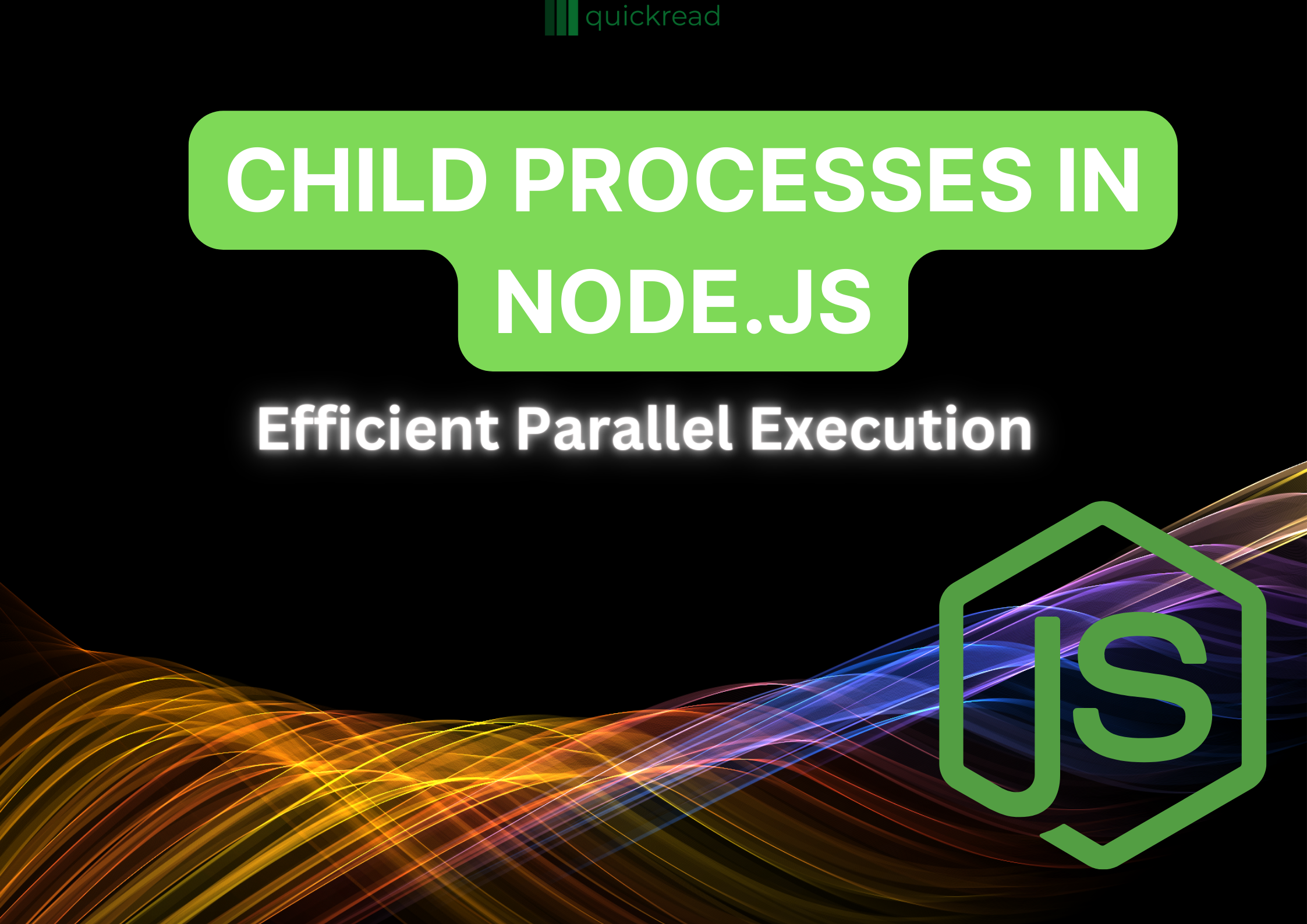Last updated on July 26th, 2023
Introduction:
In Node.js, child processes are a powerful feature that allows you to create and manage sub-processes. Child processes enable you to run additional processes or commands alongside your main Node.js application. This capability is particularly useful for performing computationally intensive or time-consuming tasks without blocking the main event loop. In this article, we’ll explore child processes in Node.js using simple language and provide an example to help you understand their usage.
Understanding Child Processes:
Child processes are spawned from the main Node.js process, and they operate independently. This means they have their own memory space and execution context. You can communicate with child processes through standard input/output streams or by using inter-process communication (IPC) mechanisms provided by Node.js.
Creating a Child Process:
Node.js provides the child_process module, which contains several methods for creating and interacting with child processes. To create a child process, you can use the spawn() method. Here’s a simple example that demonstrates the creation of a child process:
const { spawn } = require('child_process');
// Spawn a child process to execute the 'ls' command
const ls = spawn('ls', ['-l', '/']);
// Listen for data events from the child process stdout stream
ls.stdout.on('data', (data) => {
console.log(`stdout: ${data}`);
});
// Listen for errors from the child process
ls.on('error', (error) => {
console.error(`Child process error: ${error.message}`);
});
// Listen for the child process to exit
ls.on('exit', (code, signal) => {
console.log(`Child process exited with code ${code} and signal ${signal}`);
});
In this example, we use the spawn() method to create a child process that executes the ls -l / command. We then listen for events emitted by the child process, such as data, error, and exit. The stdout.on('data') event handler captures the output of the child process and logs it to the console.
Interacting with Child Processes:
Child processes can be used to execute any external command or script, allowing you to perform a wide range of tasks. You can pass arguments to the child process and receive its output. Here’s an example that demonstrates executing a Python script using a child process:
const { spawn } = require('child_process');
// Spawn a child process to execute a Python script
const pythonProcess = spawn('python', ['script.py', 'arg1', 'arg2']);
// Listen for data events from the child process stdout stream
pythonProcess.stdout.on('data', (data) => {
console.log(`stdout: ${data}`);
});
// Listen for errors from the child process
pythonProcess.on('error', (error) => {
console.error(`Child process error: ${error.message}`);
});
// Listen for the child process to exit
pythonProcess.on('exit', (code, signal) => {
console.log(`Child process exited with code ${code} and signal ${signal}`);
});
In this example, we spawn a child process to execute a Python script called script.py with two arguments, arg1 and arg2. We then listen for events emitted by the child process and handle them accordingly.
Child process methods:
In Node.js, the child_process module provides several methods for creating and interacting with child processes. Some of the commonly used methods:
spawn(): This method is used to spawn a new child process. It takes a command as the first argument and an optional array of arguments as the second argument. It returns a ChildProcess object that represents the spawned child process. Here’s an example
const { spawn } = require('child_process');
const childProcess = spawn('command', ['arg1', 'arg2']);2. exec(): The exec() method is used to execute a command in a shell. It takes a command as the first argument and an optional callback function as the second argument. This method buffers the command’s output and provides it to the callback function. Here’s an example:
const { exec } = require('child_process');
exec('command', (error, stdout, stderr) => {
if (error) {
console.error(`Error: ${error.message}`);
return;
}
console.log(`stdout: ${stdout}`);
console.error(`stderr: ${stderr}`);
});3. fork(): The fork() method is a variation of spawn() specifically designed for creating child processes that run Node.js modules. It allows you to communicate between the parent and child processes using inter-process communication (IPC). Here’s an example:
Parent processconst { fork } = require('child_process'); const child = fork('child.js'); child.on('message', (message) => { console.log(`Received message from child: ${message}`); }); child.send('Hello from parent');
Child process (child.js)process.on('message', (message) => { console.log(`Received message from parent: ${message}`); process.send('Hello from child'); });
4. execFile(): The execFile() method is similar to exec(), but it allows you to execute an external application directly without invoking a shell. It takes a command as the first argument, an array of arguments as the second argument, and an optional callback function as the third argument. Here’s an example:
const { execFile } = require('child_process');
execFile('app.exe', ['arg1', 'arg2'], (error, stdout, stderr) => {
if (error) {
console.error(`Error: ${error.message}`);
return;
}
console.log(`stdout: ${stdout}`);
console.error(`stderr: ${stderr}`);
});Frequently Asked Questions
How does Node.js handle child processes?
Node.js handles child processes by providing a built-in child_process module. This module allows developers to create and manage child processes through various methods, such as spawn, fork, exec, and execFile. These methods enable communication with the child processes and facilitate parallel execution, which is particularly useful for running multiple tasks simultaneously.
How does Node.js achieve parallelism?
Node.js achieves parallelism by employing an event-driven, non-blocking I/O model. It uses a single-threaded event loop that can handle multiple asynchronous tasks concurrently. Whenever a task involves I/O operations, Node.js delegates it to the operating system and continues executing other tasks. This non-blocking behavior ensures efficient resource utilization and enables Node.js to handle numerous simultaneous connections without sacrificing performance.
What is the difference between child_process and spawn?
The child_process is a module in Node.js used for managing child processes, and it includes several methods, among them is spawn. While child_process handles the overall management of child processes, spawn is a specific method focused on creating new child processes. Developers often use spawn to execute command-line programs and enable communication through data streams between the parent and child processes.
What is the difference between worker_threads and child_process?
The main difference between worker_threads and child_process is their use cases and underlying mechanisms. worker_threads are designed for handling CPU-intensive tasks and take advantage of multi-core systems by creating multiple threads. On the other hand, child_process is better suited for managing I/O-bound tasks or executing external processes as child processes.
What is the difference between forking and spawning?
In Node.js, forking and spawning are distinct methods for creating child processes. Forking, done using the child_process module, creates a new process that is an identical copy of the parent process, useful when the child needs to execute the same code. On the other hand, spawning involves launching a new process to execute an external command or script, enabling communication between the parent and child process. Both methods serve different use cases, with forking mainly used for internal processes and spawning for executing external programs.
Conclusion:
Child processes in Node.js offer a convenient way to execute additional processes or commands alongside your main application. They enable parallel execution and help in offloading heavy tasks, improving the overall performance of your application. In this article, we covered the basics of child processes, including their creation and interaction, using simple language and examples. With this knowledge, you can leverage the power of child processes.